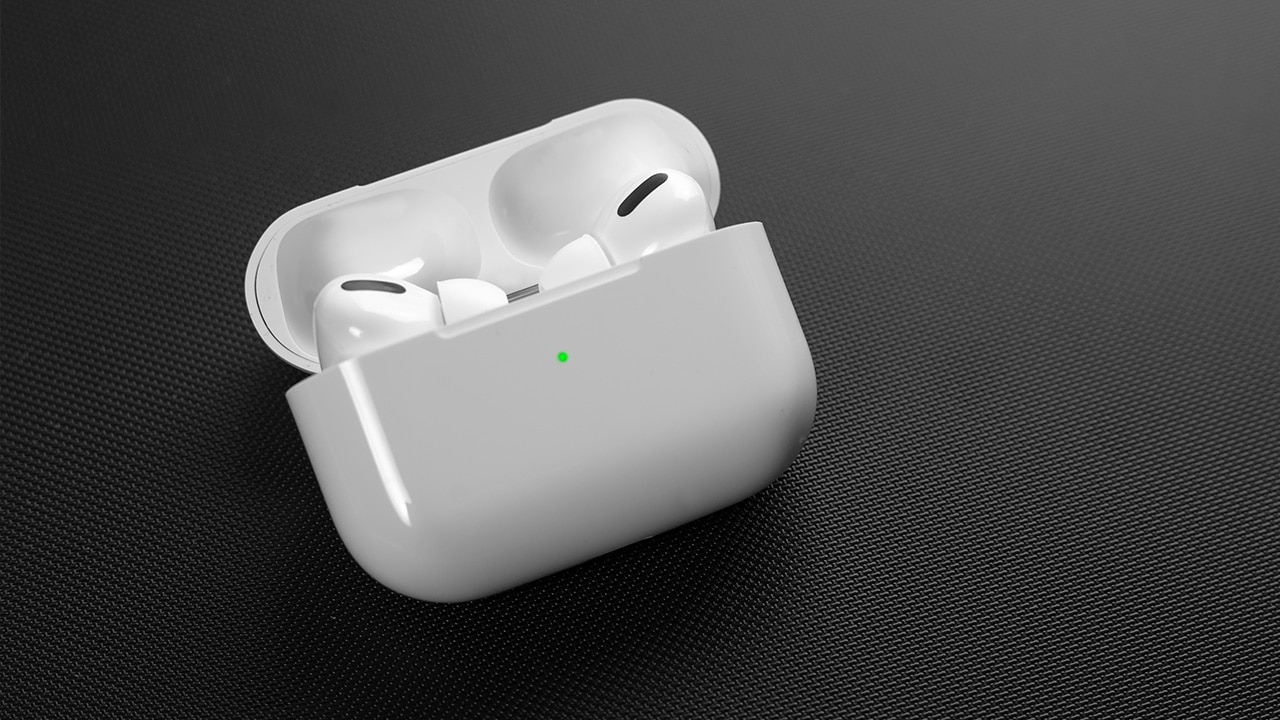- Sometimes you want to use your wireless headphones with a device that doesn't have Bluetooth.
- The AirFly Pro Bluetooth transmitter lets you connect wireless headphones to any device with a standard 3.5mm audio jack.
- In this article, we discuss the features of the AirFly Pro Bluetooth transmitter, including the pros and cons.
Featured product
The Twelve South AirFly Pro is a versatile and convenient wireless audio transmitter that allows you to connect any headphone or earbud to any device with a 3.5mm audio jack.
AirFly Pro is one of four variants of AirFly products designed and sold by a company called TwelveSouth. It is a tiny wireless transmitter designed for people traveling around and looking for a wireless audio solution.
Use your wireless headphones anywhere with AirFly Pro

AirFly Pro is a wireless headphone adapter that converts a wired headphone outlet to wireless via Bluetooth. According to their website, the maker TwelveSouth claims this is the missing link between wireless headphones and wired headphone jacks.
With this handy portable device, you can keep it charged and take it wherever you go. You find a 3.5mm outlet to plug it in to get started. AirFly Pro works both ways. Plug into an audio-in port to stream from your phone to the speaker. Or plug into an audio jack port to receive sound from other audio devices.
Features of AirFly Pro

The AirFly Pro Bluetooth transmitter weighs less than your car keys and is small enough to keep in your pocket as an everyday carry. With a battery life of over 16 hours, you can charge this device once and use it all day without worrying about losing connection. Once set up, AirFly Pro lets you connect up to two pairs of headphones, allowing you to share what you are listing to with a friend.
AirFly Pro lets you toggle between Transmission (TX) and Receiver (RX) modes. With TX mode, you can wirelessly stream audio to any wired speaker from your device. With RX mode, you can enjoy audio from any audio-out device directly into your earphones. The device has a small keyring that you can attach to your keyring.
What we like about AirFly Pro
- Small and easy to carry around, with a storage pouch supplied in packaging
- Compatible with AirPods as well as any Bluetooth-based earphones
- Can connect with up to two pairs of headphones
- Easy to set up and start using
- No need to carry around a wired alternative to your wireless earphones anymore
What we don't like about AirFly Pro
- Battery life is limited and needs charging breaks between extended usage
- Slight but noticeable audio delay in some devices
- Sound quality is not as good as a decent wired headphone
- Reduced volume when moved away from it
- It doesn't have an app to tell you how much battery is remaining
Our takeaway

Twelve South AirFly Pro is a handy device that takes up very little space in your bag or purse. The pairing setup is quick and will work on any device, no matter how old. Also, you can charge with any cable that you find lying around.
However, this device falls short when used on long flights for flight movies because of its limited battery life. It will be helpful for those seeking comfort in flight with flight entertainment on shorter flights. The battery will drain much faster if you share audio with your partner's headphones. All in all, the device is a good value for money and aptly fulfills its purpose.
FAQs
What does an AirFly Pro do?
AirFly Pro does two things. First, it will connect to your 3.5mm jack audio source and transmit sound wirelessly to your headphones. Thus, you never have to plug in a wired headphone anywhere anymore. Second, it will stream audio from your mobile phone, tablet and PC wirelessly to a non-wireless speaker with a 3.5mm headphone jack built-in.
What is the difference between AirFly and AirFly Pro?
The main difference between AirFly and AirFly Pro is the number of headphones that you can connect. With AirFly, you can only direct audio to one headphone, whereas AirFly Pro supports two headphones simultaneously. Likewise, AirFly has a battery life of about 8 hours, but AirFly Pro lasts as long as 16 hours. Also, you need a micro-USB cable to charge AirFly, and AirFly Pro replaces this traditional port with a USB-C charging port.
Does AirFly work with AirPods Pro?
The latest line of AirFly products works perfectly well with AirPods Pro. As reported by buyers online, older models may have had slight compatibility issues. But the makers have assured us that AirFly is compatible with AirPods Pro or any other premium noise-canceling wireless headphones.
What is the range of the AirFly Pro?
The device range of AirFly Pro is limited to the capacity of its Bluetooth transmission. Typically, Bluetooth is limited to a range of 30 feet radius. You will start noticing audio jitters as soon as you move about 15 feet away from the device. The range also depends on the connection power of your headphone device; low-quality headphones have a shorter range and may experience issues even when placed slightly away from AirFly Pro.
How long does the AirFly Pro battery last?
The AirFly Pro battery lasts well over 16 hours. The battery life will depend on your usage cycle, volume level, the distance between the source and destination, and the number of connected headphones. You shouldn't have much of a battery problem on a full charge, but you should expect AirFly Pro not to last as long as new with repeated use.
Is AirFly an Apple product?
AirFly is not an Apple product. They are developed by TwelveSouth, which designs and sells accessories for your gadgets. But, most of their products, including AirFly itself, are Apple device compatible. Their website claims they are inspired to create products based on the design work of Apple products.
Will AirFly Pro work with my TV?
Your AirFly Pro should work with any TV, whether Smart or non-Smart. First, If you want to stream TV audio to your headphones, your TV should have a 3.5mm audio jack to connect AirFly Pro. You should also change TV settings to send audio output to 3.5mm audio out.
Why won't my AirFly connect to my AirPods?
Firstly, make sure that your AirFly is sufficiently charged. Then, turn both your devices on and off. Check to confirm the AirFly is switched to Transmit or TX mode. If none of the above steps works, reset the AirFly and try setting it up again.
How do I connect my AirPods Pro to AirFly?
First, get your AirFly in pairing mode by pressing and holding the power button for 4 seconds. The light should flash amber and white to indicate it has entered pairing mode. If it doesn't, press the Reset button and try again. Place your AirPods Pro inside the charging case and press and hold the button on the back with its lid open. Once it flashes white, bring the two devices together and wait for 90 seconds. The charging case light turns green and on AirFly turns solid white for 10 seconds.
Does AirFly work with AirPods Max?
AirFly works with any wireless headphone brand, including AirPods Max. Follow the steps described above for AirPods Pro to connect AirFly with AirPods Max. Ensure no other Bluetooth-enabled devices are nearby when doing the initial setup.
Does AirFly work with Bose headphones?
AirFly works with any of your Bluetooth-enabled favorite Headphones, including Bose. Ensure that you've turned off your AirPods before connecting with a Bose device. This is done to ensure the AirFly does not go back to the previous connection when doing the initial setup with a Bose headphone.
Do I have to charge AirFly?
You need to charge the built-in battery for 1-2 hours with a USB-C Charging Cable. Then, it would be best if you kept it charged as much as needed. Battery life on AirFly varies anywhere from 8 hours to 16 hours, depending on which model you own. Once it is time to charge AirFly, the light will flash amber three times. Once fully charged, the amber light will turn off.
Does AirFly Pro turn off automatically?
AirFly Pro does not have an automatic turn-off feature. To turn it off, you need to hold down the Power button for five seconds until the light blinks amber twice and turns off. AirFly Pro may turn off automatically once it runs out of battery.
Can you connect AirFly to your iPhone?
AirFly can be connected to any Apple device, including iPhone. You need to change it to Receive or RX mode to connect to an iPhone. This will allow you to plug it into any speaker and wirelessly stream audio from your iPhone app.
How do you connect AirFly to speakers?
First, make sure that it is changed to Receive or RX mode to connect to speakers. Then, connect AirFly to an audio source such as a mobile phone, tablet, or compatible device using Bluetooth pairing. Finally, plug it into the 3.5mm audio-in jack on your speaker. Try playing some audio on your phone to verify, and it should play on the speakers.