Ever found yourself stuck with a carrier-locked iPhone? You're not alone. That's a common issue among iPhone users who want the freedom to switch between different service providers. But don't worry, there's a solution to this predicament.
Unlocking your iPhone carrier isn't as complicated as it might seem. With the right guidance, you'll be able to do it yourself. This article will provide you with a step-by-step guide on how to unlock your iPhone carrier, giving you the flexibility you need.
So, ready to break free from your carrier restrictions? Let's dive into the process and get your iPhone unlocked in no time.
Why is my iPhone carrier locked?
This is a question you've likely pondered over time. Well, buckle up as we explore the reasons your iPhone might be carrier locked.
Perhaps the most common reason your iPhone is carrier locked, is due to an agreement made with your carrier when you purchased the device. It's just business as usual for them. Carriers often sell phones at a reduced price, tethered to their network - that's what 'locking' really means. It ensures that they recoup their initial loss over the term of your contract.
It isn't just about business motives alone, locked iPhones also have a few perks for you. For starters, they typically come with incentives such as lower upfront costs or interest-free financing. These attractive deals often come with the small print that the phone must remain locked to the carrier for a specified period. This period can often last up to two years.
Don't hit panic buttons yet. Carrier locks aren't permanent. Once your contract expires or if you fully pay for your iPhone, your carrier will usually unlock the device. And even if they don't, there are other ways to effectively unlock your iPhone as we'll discuss further into the article.
What if you bought your iPhone second hand, though? It's possible the previous owner had a contract that hasn't yet ended. If this is your situation, you might be stuck with a locked iPhone for longer than you'd like.
There's no need to stress. As you continue to read through this article, you'll gain knowledge of how to unlock your phone and bid goodbye to carrier restrictions. So, let's move forward and dive into understanding how to unlock your iPhone carrier.
Is it legal to unlock an iPhone carrier?

When you're talking about unlocking an iPhone carrier, one of the primary concerns that probably comes to mind is, "Is it even legal?" The quick answer is: Yes, most of the time, unlocking an iPhone is completely legal.
A little history will help put things in context. In 2014, the Unlocking Consumer Choice and Wireless Competition Act was signed into law. This act made it legal for consumers in the United States to unlock their phones and switch carriers without facing any legal repercussions. However, the details of this law, and others like it in different jurisdictions, can be complex. It is important to note that the law allows unlocking provided it doesn't involve any hardware or firmware modification to bypass security measures or violate the original terms of your carrier agreement. Additionally, to avoid voiding any warranty or creating potential issues with updates in the future, it is recommended that you request the carrier to perform the unlocking, or at least get their consent.
When you purchase an iPhone, it's typically bound by certain terms and conditions, often dependent on the kind of deal you have with your carrier. If the contract duration is fulfilled, or if all the payments related to the iPhone have been made, you have the right to request your carrier to unlock your phone.
Unlocking an iPhone isn't a covert, illegal act. It's a process supported by modern law and consumer advocacy. But, as with many legal issues, there are important details that can complicate the matter. Always make sure you understand the terms of your contract with your carrier and the laws of your region, before attempting to unlock your iPhone.
How do I check if my iPhone is carrier locked?

Not sure if your iPhone is carrier locked? Don't panic, there are a few simple ways to determine the status.
Here's an easy method that doesn't need any extra tools or technical know-how. Simply insert a different carrier's SIM card into your device. If your iPhone is carrier locked, you'll get an error message indicating that the SIM is not supported. This means that your device is locked to a particular carrier and will only work with their SIM cards.
Note: Make sure to power off your iPhone before swapping SIM cards to avoid causing potential damage.
Another method you might find helpful is checking the iPhone settings. Navigate to the settings menu, then go to General > About > Carrier lock. If you see No SIM restrictions, your iPhone isn't locked to any carrier. If it's locked, you'll see SIM locked displayed instead.
Some online tools can also check your iPhone's carrier lock status. These tools will require your iPhone's IMEI number. Go to Settings > General > About > IMEI to find this number. Just be aware that while some sites offer this service for free, others may charge. Always use secure, reputable sources when sharing sensitive information.
So, now you have both the understanding and the tools to check if your iPhone is carrier locked. It's essential to be aware of your phone's lock status so you can make informed decisions on what actions to take.
Remember: Terms of your carrier agreement and the laws of your region should guide your actions should you wish to unlock your iPhone. Don't gamble with your device's warranty or your legal standing.
Next, we will explain the different methods of carrier unlocking, including the dreaded hardware and firmware modifications, and their potential drawbacks.
Contact your carrier

One of the most reliable ways to unlock your iPhone's carrier is to contact them directly. Your carrier has access to the most accurate information about your device and its lock status.
Understandably, this process requires a degree of patience. Be prepared to provide the necessary information, notably your account details and your phone's IMEI number. The IMEI number is a unique identifier for your phone - a tool that carriers use to track and manage devices. So you'd want to have your IMEI number on hand when you make your call.
Another crucial point to note is your phone's status tied to your carrier agreement. For example, whether your device is fully paid for or if you're still contractually obligated under a financed plan. Most carriers will not unlock a phone if it's still under contract or unpaid. It's wise to account for these possibilities and plan accordingly.
To find your carrier's contact details, take one of these steps:
- Check your bill: That's typically the first place to find your carrier's contact info
- Visit their website: Carrier websites usually have a 'Contact Us' or 'Help' section with the necessary details
Remember, each carrier has specific requirements and stipulations about unlocking a device. They sometimes have an unlock request form that you can fill out online. Carriers like AT&T, Verizon, T-Mobile, and Sprint have these forms readily available on their websites.
Next, expect to wait. The unlocking process may take a few days, and in some instances, as long as a week.
Finally, be aware of the fact that unlocking your iPhone may impact your warranty. It's best that you read and understand your warranty terms before proceeding.
See, checking with your carrier is a viable route to unlocking your iPhone. The process might take time but it's straightforward when you've got all your ducks in a row.
Request carrier unlock
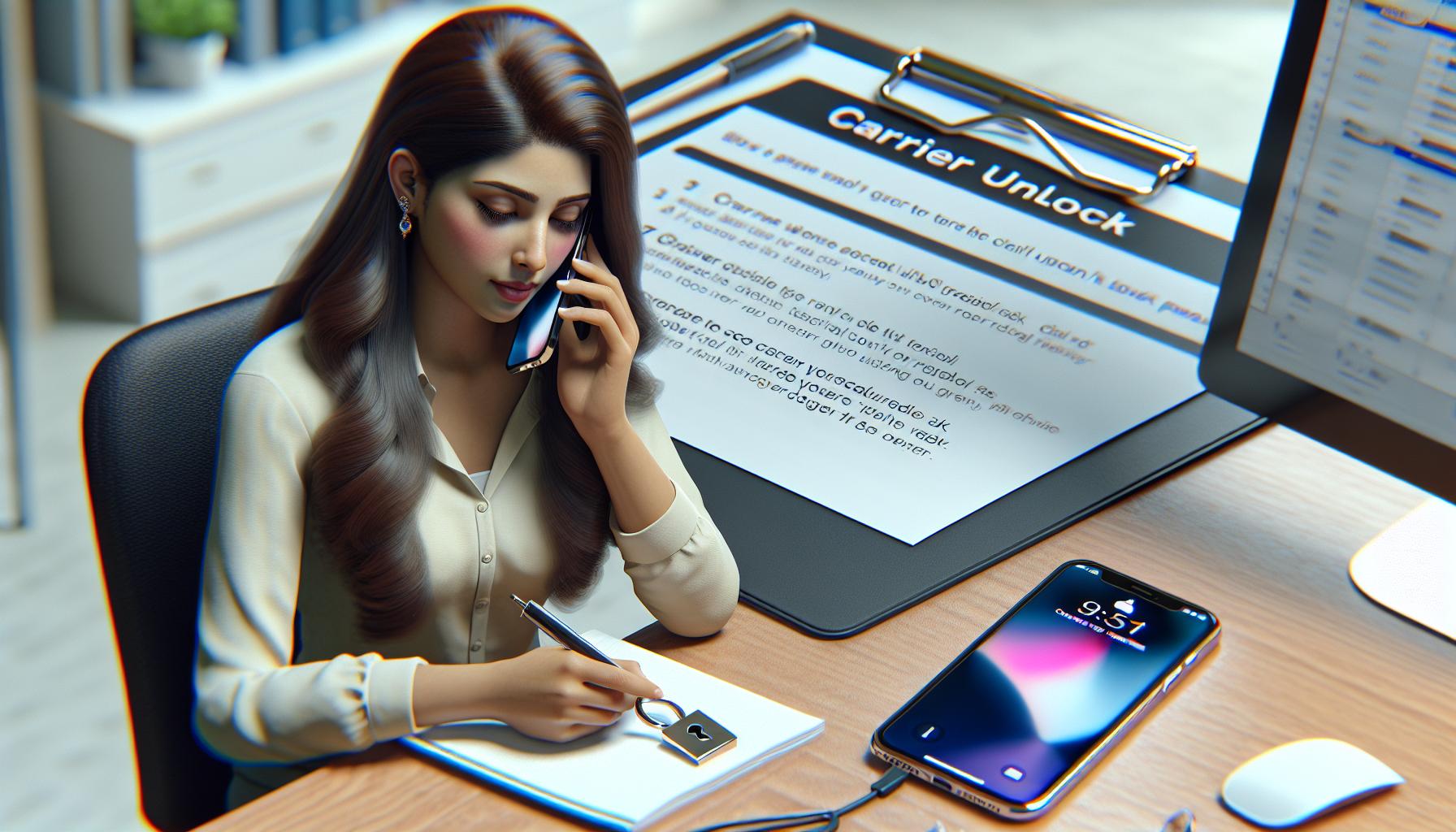
You've learned how to check if your iPhone is carrier locked and now it's time to dive into the unlocking process. If your iPhone is indeed carrier locked, determining the process for unlocking the device will require direct engagement with your carrier.
Making the phone call or typing that email to your carrier might seem daunting, but it's a fairly straightforward process. Just ensure your account info and IMEI number are on hand, as these will be required.
To clarify, these are the general stages you'll go through in the unlocking process:
- Contact: Reach out to your carrier's customer service. You can find their contact details on their official website.
- Inquire: Tell them you would like to request a carrier unlock for your iPhone.
- Information: Provide required account details and IMEI number.
Remember, the time frame for this process might vary based on your carrier. It can take as few as a few days but might take up to a week or more. This timeline majorly depends on the carrier's policy towards unlocking devices.
However, unlocking an iPhone isn't just about the carrier's policies and request processes. It's also about understanding your rights and responsibilities as an iPhone owner. Once unlocked, your warranty could potentially be affected. Before making this request, do ensure that you fully understand the potential impact on your warranty.
One last thing to consider is the status of your iPhone - is it fully paid for or still under a contract? Let's not forget, this can significantly affect your carrier's willingness to unlock the device.
In the next section, we'll delve more into the possible situations and what might happen if your iPhone is still under contract or not fully paid off.
Third-party unlocking services

While looping with your current carrier, direct contact is undoubtedly the most reliable way to unlock your iPhone, it doesn't necessarily pose the only solution. There's a world of third-party services out there, boasting the capability to unlock your smartphone efficiently and fast. But before embarking on this journey, it's crucially important to tread carefully.
Third-party unlocking services, you see, are not all created equal. Some offer top-notch services while others fall short of their promises. You'll find many outfits claiming to unlock your device for a small fee. But remember, not all that shimmers is gold.
One crucial determinant to observe is the service provider's reputation. A simple Google search can give you an overview of how well-respected a specific service is. There are several forums where you can find user experiences and feedback to guide you in making an informed decision.
Moving on, it's worth noting that third-party unlocking services do have varying policies. Just like your carrier, you'll find that they'll require the same crucial details about your iPhone, like the IMEI number and the original carrier. With this info, they'll proceed to unlock your device.
Considering the wide range of available third-party iPhone unlocking services, you'll notice a broad price range for their services as well. While some might be downright affordable, others might lean towards steep pricing. In most cases, the process remains largely the same - you provide your device's details, pay the fee, and they get to work. But when it comes to the process duration, this could run from a couple of hours up to a week or so.
As you navigate the third-party unlocking options, always bear in mind the uninterrupted performance and safety of your smartphone. It's essential to read through their terms of service before proceeding with them. Best of all, an unlocked iPhone on your terms brings unparalleled convenience and flexibility. Now, isn't that worth the effort?
Is unlocking my iPhone safe?

You might be concerned about the safety implications of unlocking your iPhone. It's a valid concern, but rest assured that carrying out the process correctly and through reputable sources poses minimal risk to your device or your data.
When you choose to unlock your iPhone through your carrier or a trusted third-party service, they do not manipulate the hardware of your device. The process involves removing software restrictions implemented by the carrier. Hence, it does not damage the phone or void its warranty. However, it's important to be aware that not all unlocking methods are safe.
Approaches that involve tampering with your iPhone's hardware or installing dubious software have the potential to harm your device. They can lead to a range of issues such as damaging your iPhone's functionality, voiding the warranty of the device, or even risking data theft. It's not worth jeopardizing your smartphone's health and your peace of mind.
Trusted third-party services or carrier unlocks typically follow the same process as the original carrier would undertake. They require details like your phone's IMEI number and use this information to perform the unlock in a way that is compliant with the carrier's policies. This ensures the safety and integrity of your device throughout the process.
Furthermore, the legality of unlocking your iPhone depends on your jurisdiction. In the U.S., it's legal to unlock your carrier-locked phone. Ensure that you are well-informed and in compliance with your local laws before commencing.
Finally, remember to keep your software up-to-date with the latest iOS updates. These updates may address any potential security concerns related to unlocking your phone. Unlocking your iPhone can indeed be safe, as long as you prioritize your device's safety and follow the right procedure. Stick to trusted methods, whether that means going through your carrier or a reputable third-party service.
New avenues of flexibility and convenience await behind the doors of a carrier-unlocked iPhone. Navigate these waters wisely, and you'll reap the full benefits with the least amount of risk. Just remember to stay informed, do your research, and take your time to make the best decision for you and your device.
How to unlock iPhone carrier:

Unlocking your iPhone carrier can seem daunting but it's actually a straightforward process. Notably, you should start by gathering the necessary details. Firstly, you'll need your iPhone's IMEI number, which is a unique identification number for your device. You can find this in your phone settings or by dialing *#06# on your iPhone's call screen.
Additionally, you'll need to know the original carrier tied to your iPhone. This information is crucial when unlocking your device as unlocking services are often specific to certain carriers. Unsure of your iPhone carrier? Don't worry. You can check this by looking at your iPhone settings or by referring to your purchase documents.
For the actual unlocking process, the most reliable way is through official channels - contact your carrier directly and request an unlock. Before you do, ensure that all outstanding bills and contracts linked to your mobile number are settled. Non-compliance with these terms can lead to unsuccessful unlocking attempts.
The process can vary depending on your carrier, but typically, you'll be required to perform some or all of the following steps:
- Submit an unlock request form on the carrier's website.
- Confirm your details and consent to the unlocking terms.
- Wait for a confirmation message or email containing the unlock instructions.
- Follow the provided steps which often include performing an iTunes restore.
Regarding cost and duration, unlocking through a carrier usually takes a few days and can be free or come with a fee. These details should be checked and confirmed before you commence the unlocking process.
If direct carrier unlocking is not an option for you, third-party unlocking services can be a potential alternative. Nevertheless, should you opt for this route, proceed with caution. Take the time to research the reputation of the third-party service and read their terms of service thoroughly before giving them your iPhone information. Be wary of scams or dubious providers.
Ultimately, whether through a carrier or a reputable third party, the aim is to say goodbye to carrier restrictions and experience the convenience of an unlocked iPhone. This freedom can provide flexibility, allowing you to switch SIMs and carriers as needed, or to ensure that you're not stuck with hefty roaming charges when traveling abroad.
Step 1: Ensure the iPhone is paid off

Before you embark upon the unlocking process, ensure that your iPhone is paid off. This is critical. Most carriers will not unlock a phone that still has payments due or any amounts outstanding.
Outstanding Bills and Contracts
Carriers vary in terms of policies, but one common thread is that no dues should be pending. What does this mean for you? Simple: you'll need to zero-out any pending balances or bills that the carrier may have on your account. This might include late fees or any leftover cost from the phone's original purchase. Remember: unlocking a phone with outstanding payments could land you in a legal soup, or at the very least, sour relationships with the carrier.
Confirm the Payoff
Now that you've cleared any outstanding payments, checking to make sure this is reflected in your account is vital. You can either log into your account through the carrier's website or give their customer service a call. This verification step, while seemingly tedious, is a crucial aspect of the process. Without it, you might be unsuccessful in unlocking your iPhone.
Also, note that some carriers require a certain number of days after the payoff before they unlock the device. Therefore, aim to have this step completed well ahead of when you intend to unlock the iPhone.
Crucial Documentations
As soon as your account reflects the payoff, gather all necessary details. This includes documentation or receipts that confirm your complete payment. Having these handy could save you turbulence while trying to unlock your iPhone through the carrier.
And don't forget that ever-important IMEI number. It's a unique identifier for your iPhone and required for the unlock process. You can usually find this number in your phone settings.
In this step, you've ensured that your iPhone is paid off, confirmed the payoff with your carrier, and gathered all the necessary details. Now, you're all set to move forward to the next step.
Step 2: Check if the iPhone is eligible for unlock

Having confirmed the payoff status of your iPhone with your carrier, the next critical move is to make sure that your iPhone is eligible for unlocking. This process typically moves smoothly if you've meticulously followed every detail up to this point. Remember, eligibility is crucial in this process.
First things first, you need to verify that your carrier offers an unlocking service. Most carriers offer this service, but there could be some exceptions. You'll want to get a yes or no answer from your carrier. Some may offer unlocking services while others may not; some may have certain restrictions or conditions while others might not. It's your responsibility to find out.
To check the eligibility, contact your carrier, explain your intention to unlock your iPhone, and ask for the eligibility criteria. Each carrier maintains distinct requirements for meeting eligibility. For example, you might find that the stipulation for one carrier is a minimum period of six months of active service, while another carrier might mandate that the account associated with the iPhone must be in good standing.
Here is an example of how carriers set their criteria:
| Carrier Name | Eligibility Criteria |
|---|---|
| Carrier A | Minimum six months of active service |
| Carrier B | Account in good standing |
These differences often make it essential for you to directly communicate with your carrier to avoid any miscommunication or confusion down the road.
After you've understood the eligibility criteria, cross-check them with your account's status. Are you meeting all the requirements? If the answer is positive, then you're all set and ready to proceed ahead to unlock your iPhone's carrier. If not, figure out what it takes to meet the criteria and work on those points. Keep in mind, your carrier's customer service should be your primary resource for addressing your queries and concerns.
Essentially, understanding how your carrier handles unlocking and what criteria they set can make a significant impact on the experience you'll have during the unlocking process. No matter what roadblocks you encounter, never lose sight of your goal: successfully unlocking your iPhone carrier.
Moving to the next step involves acquiring an unlocking code or a software batch file that carries out the unlocking process. But before getting there, there's an important step of backing up your iPhone. That's what we'll discuss next.
Step 3: Collect necessary information
Your journey to unlocking your iPhone's carrier continues as you delve into the third step of the process - collecting pertinent data.
Before you submit your unlock request to your carrier, you'll need a few critical details readily accessible. Your carrier isn't going to unlock your iPhone by just accepting your sweet words; they need some hard evidence that you indeed own the device and meet all their unlocking standards.
Necessary Information for Carrier Unlock
Here's what you need to collect:
- Your mobile number or account number: This piece of data is critical to verify your identity and account. It's the digital equivalent of your ID card when contacting your carrier.
- IMEI number of your iPhone: Identify your device uniquely using this 15-digit number. You can find this number in your iPhone settings or by dialing *#06# on your phone's dial pad.
- iPhone model details: Another piece of necessary information is your device's make and model. Having this at your fingertips expedites the process.
- Proof of purchase: Some carriers may want to verify if the device was indeed purchased from their services and may require a receipt or invoice as proof.
Once all the information is gathered, you're one step closer to unlocking your iPhone's carrier. The next steps involve communicating with your carrier precisely and patiently.
It's a process, and things may not go as smoothly as you wish from the outset, but eventually, you'll get there.
Step 4: Contact your carrier
To get the ball rolling, it's crucial to now establish contact with your iPhone carrier. Your carrier has the necessary mechanisms in place to facilitate the unlocking process. Remember those vital details you gathered previously? It's time to put them to good use.
Usually, you can reach out to your carrier via their dedicated customer service channels which could be a phone line, an email, or online chat, depending on the carrier's provisions. Be ready to provide all the necessary details about your iPhone and your account.
Strike a balance between being concise and comprehensive while making your request. It's important to be clear about what you need. Tell them exactly why you want to unlock your device, whether it's for international travel, changing to a different carrier, or any other valid reason.
At this point, patience is important. Responses may take time ranging from a few hours to several days, and remember, nothing can speed up this waiting period, so the key is to wait patiently.
While waiting for the response, consider checking your inbox and email spam folder regularly. Also, prepare for any additional information your carrier might demand to ensure the process runs smoothly.
Through effective communication and patience, you're inching closer to unlocking your iPhone carrier. It's not a complicated process, once you understand what needs to be done and are ready to follow through with each step.
Remember, unlocking your iPhone carrier provides immense benefits. And, as you progress in the unlocking journey, always take note of the fact that patience, precision, and most importantly, following each step accurately will get you to your goal.
Next, we'll navigate through the procedures upon receiving a response from your carrier, which takes us a step further on this unlocking journey.
Step 5: Request carrier unlock

Now that you've bashfully approached your carrier with your request, it's time to get more assertive. Put your foot down, make your case and directly request for your iPhone to be unlocked. Remember, armed with the right knowledge, you're always a step away from achieving your goal.
When you're making your request, ensure you're clear and concise. Don't let unnecessary information cloud the most important part of your interaction. In this case, you're seeking the freedom of an unlocked iPhone.
One crucial piece of advice is to remain patient and persistent. Depending on your carrier and the state of your account, the unlocking process might take longer than anticipated. If needed, follow up with your carrier periodically to check on your unlock request's progress.
Perhaps you're wondering what happens after your request has been processed? Well, each carrier follows its specific protocol. For most carriers, you'll receive a confirmation email, and they'll guide you through the process. However, this might not be the case for all. Your carrier might have you follow exact steps, or it might be as straightforward as simply restarting your iPhone.
While you're at it, why not pick up some numbers and data on unlocked iPhones vs. locked ones? You'll be surprised to know that unlocked iPhones have a clear advantage over their locked counterparts.
| Features | Unlocked iPhone | Locked iPhone |
|---|---|---|
| Freedom to switch carriers | Yes | No |
| International use | Possible | Limited |
| Resale value | Higher | Lower |
Stick around as we move onto the next phase of your unlocking journey, and delve deeper into the intricacies of unlocking an iPhone carrier. Remember, patience is key, and knowledge is power. By following these steps, you're well on your way to enjoying the boundless world of an unlocked iPhone.
Step 6: Follow carrier's instructions

Once your request to unlock the iPhone carrier has been given the green light, it's crucial to thoroughly follow the instructions provided by your carrier. Note that every carrier may have its own tailored set of steps and protocols that you'll need to fulfill.
Clear communication will be your lifesaver during this part of the process. Ensure you're on the same page with your carrier to avoid any miscommunication or missed steps.
You'll probably be provided with specific guidelines following your iPhone unlock application. This is typically done over the phone (in most circumstances), but sometimes this process could be guided via chat or an instruction email.
Persistence pays can also be of great help here. While complying with your carrier's instructions it's crucial to be resilient, patient and open to follow through with the requirements and steps comprehensively.
Remember, you're on your way to enjoy the fantastic benefits of a carrier-unlocked iPhone. The freedom it brings. The power to swap carriers as and when you please. Or that ever-dreamed-of international use capability. Not forgetting the higher resale value that comes hand in hand with an unlocked iPhone.
Step 7: Test the unlocked iPhone
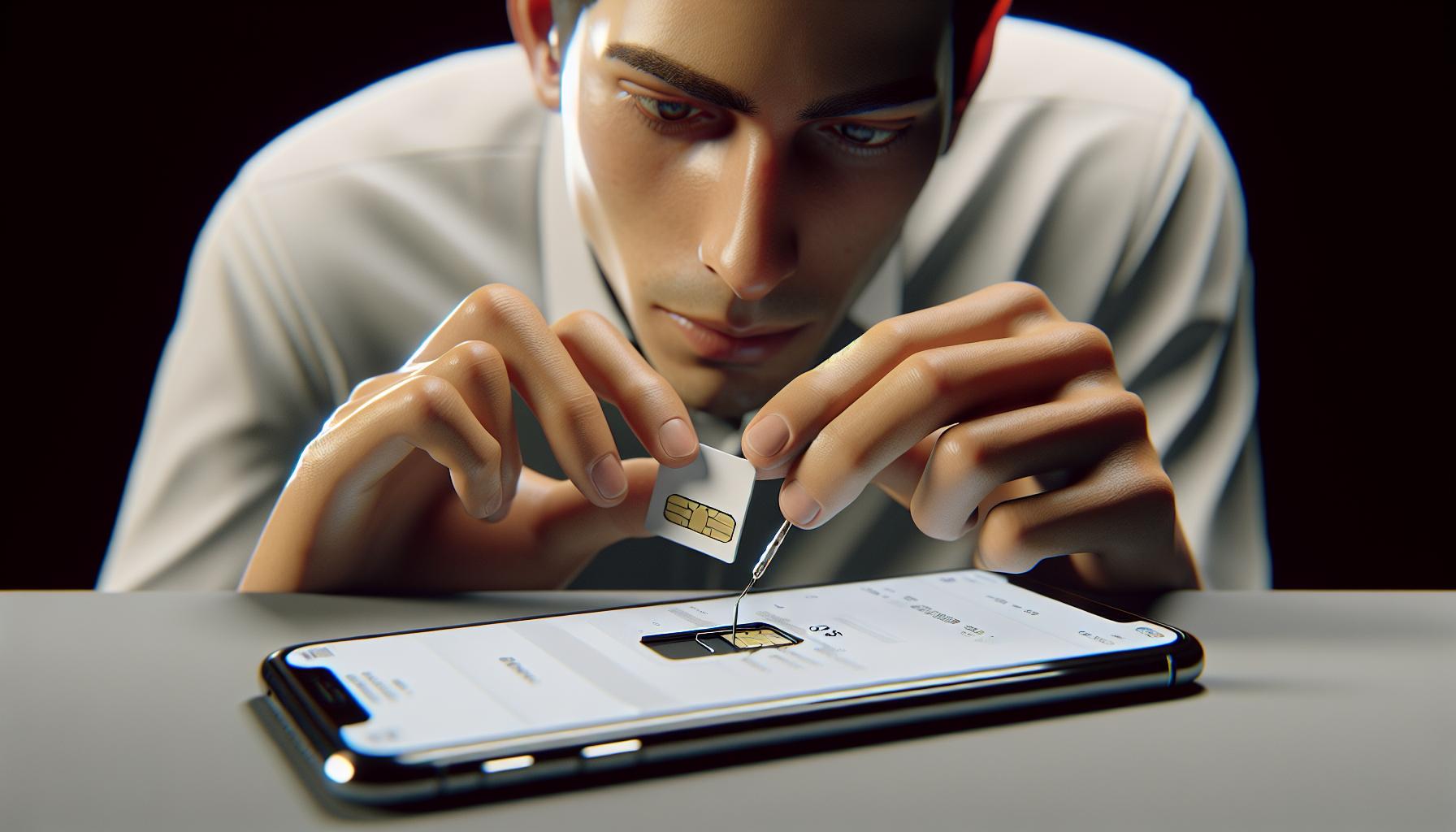
After following your carrier's instructions, now comes a pivotal stage: testing your unlocked iPhone. This may seem like a no-brainer, but it's an essential step that shouldn't be overlooked. It's always crucial to verify whether the unlock was successful from a functional perspective.
Testing your phone doesn't have to be time-consuming or perplexing. Rightfully enough, your question might be: how do I do it? The simplest way is to insert a SIM card from another carrier into your iPhone and observe if it detects the new network. Keep in mind, this carrier must be different from the one you originally had.
If you're greeted with the message 'Invalid SIM' or 'SIM Not Supported', don’t panic. There can be a delay in the unlocking process; it doesn't imply failure yet. Repeat the test after a certain interval. You might need to reset your network settings. To do this, visit Settings -> General -> Reset -> Reset Network Settings on your iPhone. Bear in mind, this action will also erase your saved Wi-Fi networks and passwords, so have those handy for later use.
On the off chance your iPhone still doesn't accept the new SIM, you may need to reach out to your carrier once again. Persistence is key, and it’s important to articulate your issues clearly for a quicker resolution.
Unlocking an iPhone requires patience. Don't become disheartened if things don’t go as anticipated. There are instances when users struggle initially but succeed eventually. Remember, the payoff is significant: the freedom to switch carriers when you wish, international use and a phone with higher resale value.
Conclusion
So, you've journeyed through the steps to unlock your iPhone carrier. Testing your device with a new SIM card is the final piece of the puzzle. If it doesn't work right away, don't fret. It's normal to need a bit of troubleshooting. A network settings reset or a call to your carrier can often solve the issue. Remember, unlocking your iPhone isn't just a one-time fix—it's a game changer. It opens up a world of flexibility and freedom with your device. With patience and persistence, you'll reap the benefits of an unlocked iPhone. Enjoy the journey and the newfound possibilities that come with it.
Frequently Asked Questions
What is the seventh step in the process of unlocking an iPhone carrier?
The seventh step involves testing the unlocked iPhone. You can do this by inserting a SIM card from a different carrier and verifying if it detects the new network.
What should I do if my iPhone doesn't accept the new SIM?
If your iPhone doesn't accept the new SIM, you may need to reset your network settings. If this still doesn't work, consider reaching out to your carrier for support.
Why is persistence important in the process of unlocking an iPhone?
Persistence is crucial in unlocking an iPhone since it can occasionally be a complex process. Patience ensures that you effectively maneuver through each step to successfully unlock your device.
What are the benefits of having an unlocked iPhone?
The main benefit of an unlocked iPhone is its increased flexibility. With an unlocked device, you can change carriers as per your need, offering potential cost savings or network improvements.




