- If you're in the market for a new monitor, it's important to know if it's VESA compatible.
- VESA compatibility refers to the industry standard for mounting devices, such as monitors, to a wall or a mount.
- In this article, we'll go over the signs to look for when determining if a monitor is VESA compatible and what it means for your setup.
Featured Product
With its impressive features and user-friendly setup, everyone from freelancers to corporate professionals will surely appreciate what this premium dual monitor stand has to offer.
To determine if a monitor is VESA compatible, look for the four-hole mounting pattern on the back of the monitor. If it is not visible, check your user manual for specifications or search online for information about your model. Most monitors support VESA compatibility, but you should confirm before purchasing a compatible mount.
A monitor is the most integral part of any computer setup and it's important to make sure you have one that is compatible with your other hardware. It can be tricky knowing how to tell if a monitor is VESA compatible, but luckily there are resources available that can help you identify whether or not your current monitor is compatible with any particular type of mount.
In this blog post, we will go over some tips for determining if a monitor is VESA compatible so you can ensure optimal performance and satisfaction when using your computer setup. We'll discuss what exactly VESA compatibility means, why it's important, and how to accurately measure if a specific display device is VESA compliant.
Finally, we'll look at the types of mounts typically used in combination with monitors that are considered to be VESA compliant. With this information in hand, you can easily determine whether or not the existing display device in your system is compatible with any mounting accessories you may wish to purchase.
Related reading: The best curved monitor to buy for your MacBook Pro.
How to tell if a monitor is VESA compatible and can be mounted
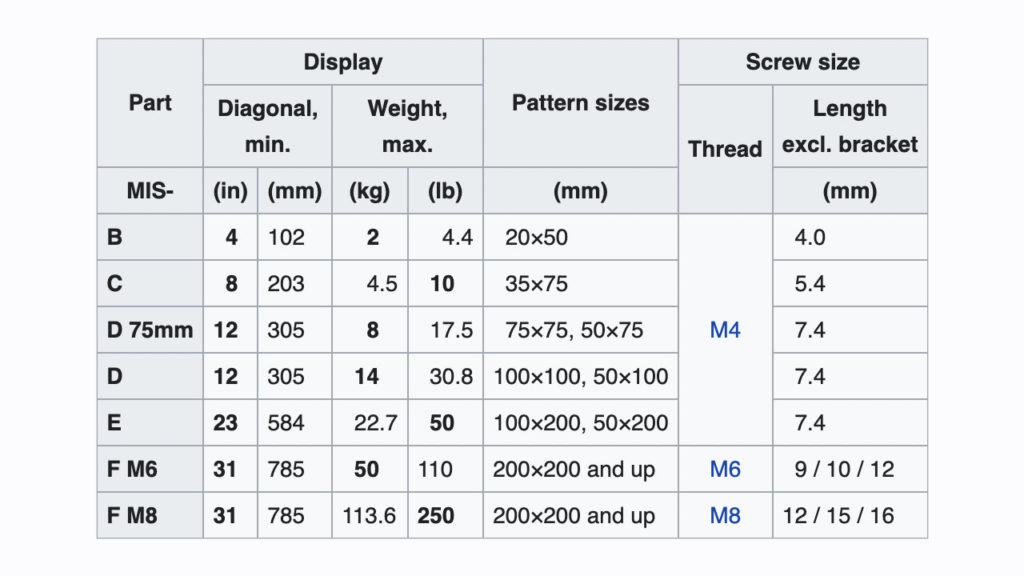
With so many more people now working from home, mounting your computer monitors has become an appealing way to clear desk space and make it easier to adjust your view, ergonomically, or efficiently.
VESA (Video Electronics Standards Association) stands for Video Electronics Standardization Association and was founded in 1985 by a group of manufacturers who were concerned about the lack of standardization in video standards at that time.
The goal of the association was to create a set of standards that would allow all types of monitors to work together on any type of system.
What Is the VESA Standard?
The VESA standard specifies the dimensions of the four-pin interface on the back of monitors and the screws used to attach them. It also determines where the holes are placed on the display.
Ideally, for attachment to VESA mounts the hole pattern should be located at the center of the display’s back. A center-positioning pattern minimizes torquing forces applied to the mounting surface, allowing it to hold heavier loads.
When choosing a display for mounting, look for VESA compatibility so you can easily attach it to any VESA wall mounts, monitor arms, or computer carts.
Standard VESA mount patterns and sizes
MIS-D VESA Mount Pattern
For popular office monitors sized in the 22” – 24” range, the typical pattern is MIS-D. Screw hole spacing is either 100mm or 75mm or a combination of both.
A monitor in the 22" - 24" range may have one of the following hole patterns:
- 100 x 100
- 100 x 75
- 75 x 75
These MIS-D VESA Mounting Interface Standards use regular 10mm M4 screws.
MIS-E VESA Mount Pattern
Most larger computer monitors over 27" and generally require the MIS-E pattern. M4 10mm screws are also used for MIS-E, but the spacing between screw holes grows to 400mm, 200mm, and 100mm.
A monitor over 27" may have one of the following hole patterns:
- 200 x 100 pattern
- 200 x 200
- 100 x 100
These MIS-E VESA Mounting Interface Standards use regular 10mm M4 screws.
MIS-F VESA Mount Pattern
The MIS-F VESA mount pattern is used by the biggest monitors over 32" and basically, every TV made nowadays.
If you have a 32" 4K UHD monitor, this is the VESA mount pattern you need to look into. Bigger M6 screws and M8 screws are needed to sustain heavier loads, and the pattern is similarly expanded.
Manufacturers usually use 200mm or 400mm spaces between screw hole locations to distribute the mounting pressure evenly across the entire surface of the mount.
A monitor over 32" and most TVs may have one of the following hole patterns:
- 200 x 200
- 400 x 400
These MIS-F VESA Mounting Interface Standards use regular 12mm M6 or 18mm M8 screws.
Unlike resolution, brightness, HDR (high dynamic range), or refresh rate, VESA mounting requires more attention on your part.
It's more of a DIY project unless you hire someone else to do the work for you. If you don't know the exact specs for your monitor, you may need to measure it yourself.
Is your computer monitor VESA compliant?

Most modern flat-screen monitors and TVs are designed to be compatible with VESA standards.
To see if your computer monitor meets VESA standards, just look at the back. If it complies, you should see the usual four-hole screw pattern on the back of your monitor.
The most common size for the screw holes is 75 x 75 mm, while larger monitors are usually 200 x 100 mm.
Some monitors, particularly ones that come with their own stands or mounts will have these holes hidden from view. As per the instructions in the user manual, remove the attached mount or rear plate as instructed.
You can also refer back to your monitor’s manual, which should usually include information on VESA compatibility if there is any.
If you're really not sure whether your monitor can be mounted or not, check online or contact the manufacturer directly to find that out.
Find out which VESA mounts are compatible with your monitors

Your monitor or TV must be mounted using the same type of mounting bracket as the one used for your VESA mount. You will need to know the size of the monitor’s VESA bracket before purchasing a mount for it.
The easiest way to do this is with a ruler or tape measure.
What if my monitor isn't VESA compatible?

Most of Apple’s displays aren’t VESA compatible. Smaller, cheaper screens, screens that are curved, and screens that are too thin usually don't have a VESA mount pattern. You will need to use the custom stands provided directly by the first-party manufacturer.
The good news is that if you still want to attach a VESA mount to the display, adapters for these mounts will be readily available and generally easy to use.
Some monitors, like those provided by Apple, act as an after-market VESA plate and screw into the back of the monitor. You can then attach a mount or stand as usual.
Other adapters essentially clamp onto your monitor so that you don't need to screw anything directly into your monitor (or TV).
Attaching Apple Displays to VESA mounts

Most displays made by Apple are not VESA compliant. If you want to connect a non-VESA compliant Apple display to a VESA mount, you may need an adaptor bracket. However, most iMacs built after 2012 can be ordered to include a VESA Interface. The built-in VESA Interface is only available at the point of purchase.
If a VESA adapter is not available, then use a custom adapter bracket instead.
Choosing the right VESA mount for your monitor

Regardless of whether your monitor requires an adapter or can be mounted using a VESA mount, make certain you choose the correct VESA mount for your needs.
Make sure you pay attention to the screen sizes and weight rating of the mounts you're considering so you don't end up damaging your monitor.
It is important to know the different types of mounts, their specifications, and where they are available. Freestanding mounts allow you to adjust your monitor’s height, rotation, and angle without having to worry about clamps, drilling holes in your desk, or any other hardware.
However, freestanding mounts don’t include adjustable arms, which makes them less customizable and harder to adjust.
Clamp stands are probably the most common type of stand. They allow you to get a full 360-degree range of motion to adjust your viewing angle on the fly.
They're easy to install and usually come with an adjustable bracket if you want to attach them to your desk.
Mounting your monitor is one of the best things you can do to save space and improve your ergonomics while you're working at your computer.
Make sure your screen is mountable before you start browsing for a specific mount. If not, consider investing in an adapter for sure-fire mounting.
Amazon has a huge range of VESA Mounts to choose from.
FAQs
What is VESA compatibility?
VESA compatibility refers to the mounting holes located on certain computer monitors, TVs and other devices that allow for mounting to a wall or stand.
How can I tell if my monitor is VESA compatible?
You can usually tell if your monitor is VESA compatible by finding the mounting holes on the back of your display. These are typically in an arrangement of four with varying distances between them that correspond to different sizes of brackets and stands made specifically for these types of setup.
Does my monitor have the same size hole pattern as all other monitors?
No, each manufacturer uses its own unique pattern so it’s important to check before buying a bracket or mount for your device. The dimensions should be stated in the product specifications, but you may need to measure yourself just to double check.
Do all monitors support wall mounting?
Not all monitors are designed for wall-mounting; some manufacturers will include special mounts in their product packages while others offer them as separate accessories. If you’re unsure whether yours does then consult the product manual or contact customer service directly.
Is there any other way to tell if a monitor is VESA compatible?
Yes, you can often look for the VESA logo or certification printed on the back of your monitor. If it’s not visible then check the manufacturer's website for more information, as this will usually be stated in the product specifications.
What size bracket should I get if my monitor has a VESA mounting pattern?
The size of bracket required depends on both the dimensions of your display and the mounting holes present on its rear. Your best bet is to measure these using a ruler or tape measure, then compare it to the sizes available online that are designed to fit with your particular make and model.






