Ever felt tied down with your iPhone because it's locked to a specific carrier? You're not alone. Many iPhone users face this issue, but guess what? There's a solution. This article will guide you on how to unlock your iPhone from its carrier, giving you the freedom to switch providers whenever you want.
Unlocking your iPhone isn't as complicated as it might seem. It's a straightforward process that can save you from unnecessary costs and restrictions. With a few simple steps, you'll be able to use your device with any carrier you choose.
So, get ready to break free from your carrier's constraints. Dive into this article and discover the easy way to unlock your iPhone. It's time to take control of your device and enjoy the flexibility you deserve.
Why do iPhones get locked to carriers?
Carriers lock iPhones and indeed, all phones, for business reasons. When your iPhone is locked to a specific carrier, it means you can't use it with any other carrier except the one it's locked to. This tactic is often used when carriers sell phones at discounted prices. The whole idea is to ensure that they recover their money over the period of your contract. You can compare this to a kind of enforced loyalty - a strategy that invariably locks you into using their service for a certain period of time.
A locked iPhone can limit your choice, especially if you travel internationally or want to switch to a more cost-effective carrier. Unnecessary costs can be avoided, and restrictions lifted, when you unlock your device. Remember, it's not just about saving money, it's about having the freedom to switch carriers at your will and convenience without having to get a new phone every time.
So, is your iPhone locked to a carrier? Well, that depends on how you purchased it. Is it carrier-brand? Did you buy it straight from Apple or through a third-party retailer? Essentially, if you bought your phone through a carrier on a pay-monthly contract, there's a good chance it's locked. On the other hand, iPhones bought directly from Apple are typically unlocked.
There you have it. A carrier-locked iPhone can hinder your device’s flexibility. You must've realized that unlocking is the way to go. So, dive in, and learn how to free that iPhone of its locked chains. Can't wait to guide you through the steps. Let's turn a new page, shall we?
The benefits of unlocking your iPhone
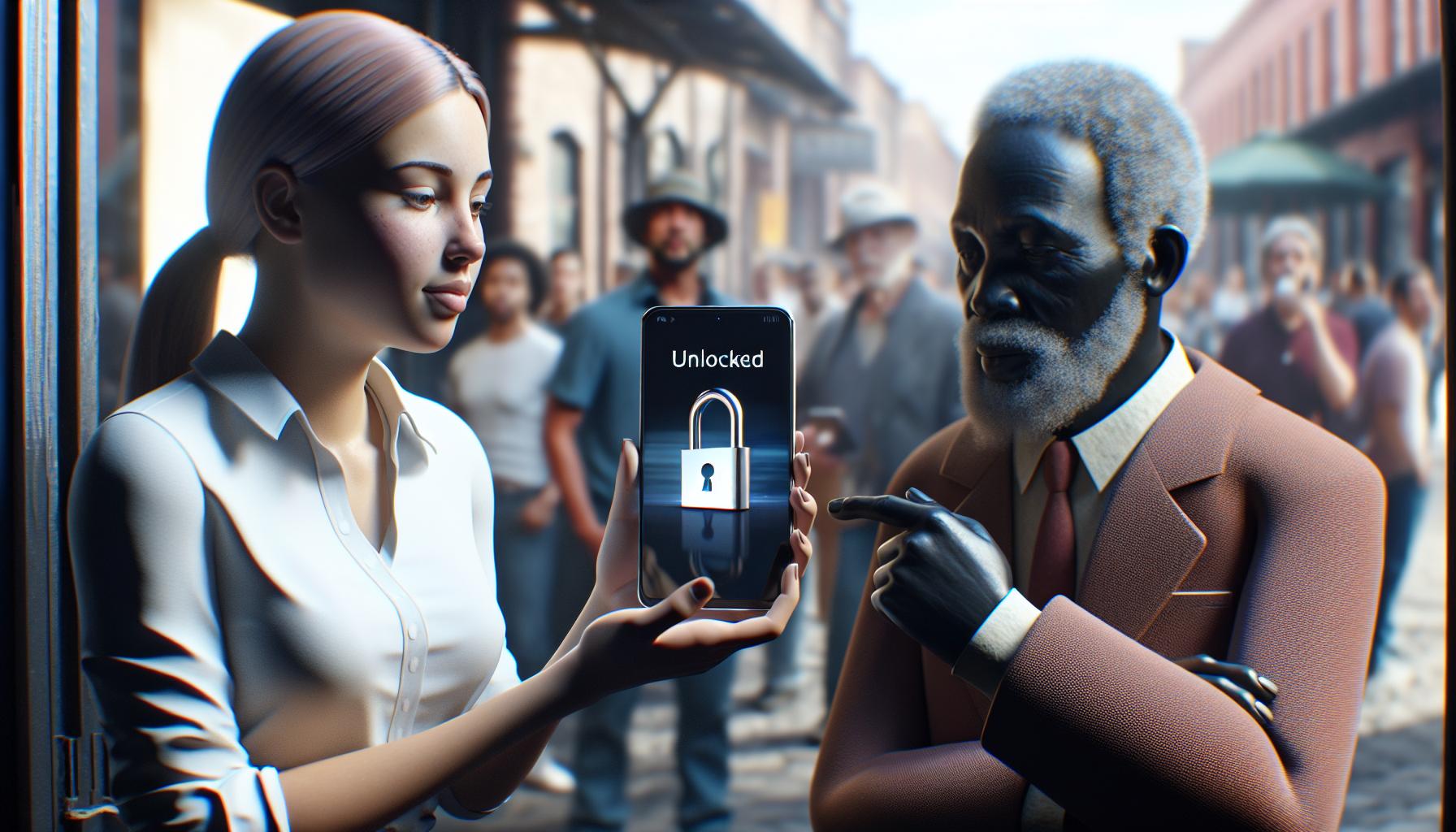
In the world of digital mobility, flexibility is indeed power. As you aim to unshackle your iPhone from your current carrier, you're on the right path to leveraging the full potential of your device. So, let's delve into the vast sea of benefits you'll dredge up once you unlock your iPhone.
The most prominent benefit has to be freedom. Say goodbye to your current carrier's yoke. Now, you're free to steer the existing SIM card into any direction that suits you. If a new carrier offers more desirable services at a better rate, there's nothing standing in your way. Truly, an unlocked iPhone offers you the license to switch.
Herein lies the crux of the second gain: saving money. Whether it's local service providers or international roaming, the costs add up. Consider these numbers:
| Locked iPhone | Unlocked iPhone |
|---|---|
| High roaming charges | Lower or No roaming charges |
| Limited to expensive carrier plans | Freedom to choose cheaper plans |
An unlocked iPhone gets rid of outrageous roaming fees while traveling abroad. You'll be able to opt for local SIM cards within your reach, drastically cutting down your costs.
Finally, let's not forget the substantial resale value. If you decide to sell your iPhone down the line, it'll fetch a significantly higher price if it’s unlocked. Potential buyers look for flexibility.
Unlocking the carrier settings offers that by removing any network restrictions. It's an attractive feature for a second-hand buyer, boosting your device's value.
As you can see, "unlocking" really does signify freedom, savings, and value. Stay tuned as we delve deeper into the process of unlocking your iPhone. Excited to set your iPhone free? Hop on board as we journey towards a world of unrestricted digital mobility.
How to check if your iPhone is locked

Before you decide to unlock your iPhone, it's essential to first determine if it is indeed locked. A locked iPhone is restricted by the carrier, meaning it cannot function with other service providers until it has been officially unlocked by the carrier. There are some simple ways you can check this.
Via Settings Method
You may begin by trying the Settings method. Here's the step-by-step guide to accomplish this:
- Navigate to the Settings application on your device.
- From there, go to Cellular.
- Under this option, check for the Cellular Data Option or Mobile Data Option.
If you find either of these options, it generally means that your iPhone is unlocked. However, this isn't a definitive method, and results can be ambiguous, particularly for older iPhone models.
Via SIM Card Method
Another effective approach is using the SIM card method.
- Start by powering down your iPhone.
- Remove the SIM card and replace it with one from a different carrier.
- Switch on your iPhone.
If you see an error message or can't make a call, your iPhone is likely locked. If everything works fine, your iPhone isn’t locked.
Remember, unlocking your iPhone not only gives freedom to switch carriers and choose more affordable plans, but also helps avoid high roaming charges while traveling. Moreover, unlocked iPhones generally have a higher resale value.
In the upcoming sections, you'll delve into the comprehensive process of unlocking your iPhone to avail of these benefits.
How to unlock your iPhone through your carrier
Most carriers will allow unlocking, but there are some constraints you need to know about. Primarily, your account must be in good standing, and you must have fully paid off your iPhone. Now let's delve into how you can go about unlocking your iPhone through your carrier.
Step 1: Contact Your Carrier's Customer Service
The first thing you'll need to do is get in touch with your carrier's customer service. Inform them that you wish to unlock your iPhone, whether it's for switching to a new carrier or to use your phone abroad with a different SIM card.
Step 2: Provide Your IMEI Number
To unlock your iPhone, you'll need to provide your carrier with the phone's IMEI number. This crucial 15-digit number is unique to your device, which the carrier uses to unlock the phone from its network. Usually, you can find this number in your iPhone's settings under General > About > IMEI.
Step 3: Wait for the Carrier's Approval
Once you've provided all the required information, your carrier will typically process the unlock request within a few days. However, this could take up to a week, depending on the carrier. Remember, patience is key here!
Keep in mind that every carrier has its own policies and steps for unlocking, and they might differ slightly from the procedure outlined above. Nevertheless, these steps should give you a general idea of what to expect when you decide to unlock your iPhone through your carrier.
Now that you've got a hang of the carrier route, let's explore another way to unlock your iPhone - via third-party services. Stay tuned to effortlessly cruise through a process that's as simple as ABC.
How to unlock your iPhone using a third-party service
Another viable route you can explore is unlocking your iPhone with a third-party service. These services can provide an expedited solution when carrier restrictions seem daunting or if your account doesn't quite meet the carriers' unlocking criteria.
How do these third-party services work? It's simple. They use a variety of methods ranging from unique unlock codes to software loopholes to override the lock placed by your carrier. It's essential though to recognize that there's a vast range of such services available online and their legitimacy and effectiveness can vary greatly.
Here's a step-by-step guide on how to proceed:
- Do a thorough research: Always look for reputable third-party unlocking services. Customer reviews, ratings, and recommendations are an invaluable resource here.
- Choose your service: Once you've shortlisted a few options, select one based on your comfort with their pricing, delivery time, and customer support.
- Provide your IMEI number: Similar to the carrier unlocking process, you'll need to provide your iPhone's IMEI number.
Await their confirmation. The length of this process depends on the service you opt for. Some may unlock your iPhone within hours, others might take a few days.
Stay aware as well. There are third-party services that might want to install certain software on your device which could potentially compromise your phone's security or damage its operating system. It's therefore best if you stick to those that operate via IMEI codes or ‘unlock tickets’. Remember, your phone's safety should be your utmost priority.
Just keep in mind that even though third-party services might seem like a quicker way around, they aren't always as reliable as carrier-based methods. Despite their apparent convenience, some third-party unlocking methods can be riskier and more complicated than initially advertised.
Things to consider before unlocking your iPhone

Before embarking on your iPhone unlocking journey, it's crucial to give a thought to a few factors. This precautionary measure can save you from potential future hassles.
Understand the Risks Involved
While unlocking an iPhone may give you freedom and flexibility, it also comes with certain risks. It's vital to understand that the process can possibly render your phone unstable or vulnerable to threats. The severity varies from minor features becoming unavailable to significant software issues that can render your phone unusable.
Know the Law
Unlocking your phone isn't illegal, however, there are conditional exceptions that you should be aware of. In some regions, laws and regulations govern the unlocking of mobile devices. Staying informed of your local policies may save you from unwanted legal problems.
Check Your Warranty Status
Unlocking your iPhone may affect your warranty with Apple or your carrier. Generally, phones under warranty shouldn't be tampered with. If your iPhone's under warranty, it's best to consider whether unlocking it's worth potentially voiding that warranty.
Back up Your Data
Before any major change to your phone, be it unlocking it or updating its operating system, it's a best practice to back up your data. This step can prevent data loss in case something goes wrong during the unlocking process.
Pondering over these little, yet crucial points will help to mitigate potential issues. Being informed and taking these factors into account will make the unlocking process much more smooth and hassle-free.
Conclusion
Now you're equipped with the knowledge to unlock your iPhone from its carrier. You've learned the importance of understanding the risks, abiding by laws and regulations, checking your warranty, and backing up your data. With these factors in mind, you're set to make the unlocking process as smooth as possible. Remember, it's not just about unlocking your device, it's about doing it right. Armed with this information, you're ready to take the next step. So go ahead, unlock your iPhone with confidence.
Frequently Asked Questions
What are the risks involved in unlocking an iPhone?
Unlocking your iPhone potentially voids your warranty, increases vulnerability to malware and may cause software difficulties. It's vital to be aware of these risks before proceeding.
What laws regulate iPhone unlocking?
In the United States, the Library of Congress permits iPhone unlocking under the Copyright Act's DMCA exemption. However, this may vary depending on your region, so it's essential to check local regulations beforehand.
Does unlocking an iPhone void the warranty?
Yes, typically, Apple's warranty doesn't cover damage resulting from unauthorized modifications, including iPhone unlocking.
Why should I back up my data before unlocking my iPhone?
The unlocking process can lead to data loss. Thus, it's crucial to back up your data to ensure you don't lose important information should anything go wrong during the unlocking process.




