Difficulty: Easy
Duration: 5 minutes
What you'll need: iPhone, paper clip or a SIM-eject tool
- You might need to remove the SIM card from your iPhone, but you don't know how.
- The SIM card tray is on the side of your iPhone and can be opened with a paperclip or SIM-eject tool.
- This article will show you how to easily remove the SIM card from your iPhone.
If you've never removed a SIM card from an iPhone, you may wonder why you want to do it. After all, the SIM card is a small, seemingly insignificant chip that sits inside your phone. However, despite its small size, the SIM card plays a crucial role in your phone's ability to connect to a network and access the internet. In this article, we'll explain why you might need to remove your SIM card and show you how to do it step by step.
First, let's take a closer look at what a SIM card is and why it's important. A SIM card (short for Subscriber Identity Module) is a small chip that stores your phone's unique identification and network information. This information is used by your phone to connect to a network and access the internet and store your contacts and other personal data. The SIM card is typically located on the side of your iPhone, and it can be easily removed and inserted into other phones.
You might need to remove your SIM card from your iPhone for several reasons. For example, if you're switching to a new phone, you'll need to transfer your SIM card to the new device to retain your phone number and network information. Additionally, if you're experiencing issues with your current phone, such as connectivity problems or network errors, removing and reinserting the SIM card can help troubleshoot the issue.
Regardless of why you need to remove your SIM card, the process is simple and only takes a few minutes.
How to remove the SIM card from your iPhone
By following this simple 6-step guide, you will learn how to remove the SIM card from your iPhone.
Important: Handle the SIM card carefully to avoid damaging the chip or the metal contacts.
To remove the SIM card from your iPhone, follow these steps:
1. Locate the SIM card tray on the side of your iPhone. The SIM card tray is a small, rectangular opening slightly larger than the SIM card itself.
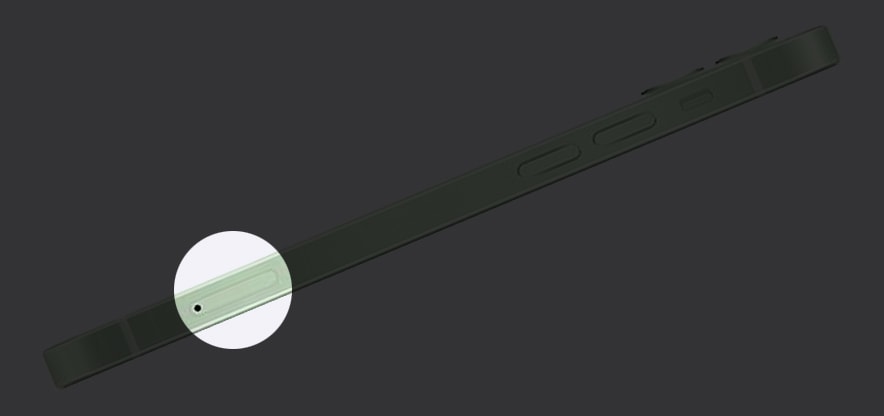
2. Using a paperclip or SIM card eject tool, carefully push the tip of the tool into the hole in the SIM card tray.
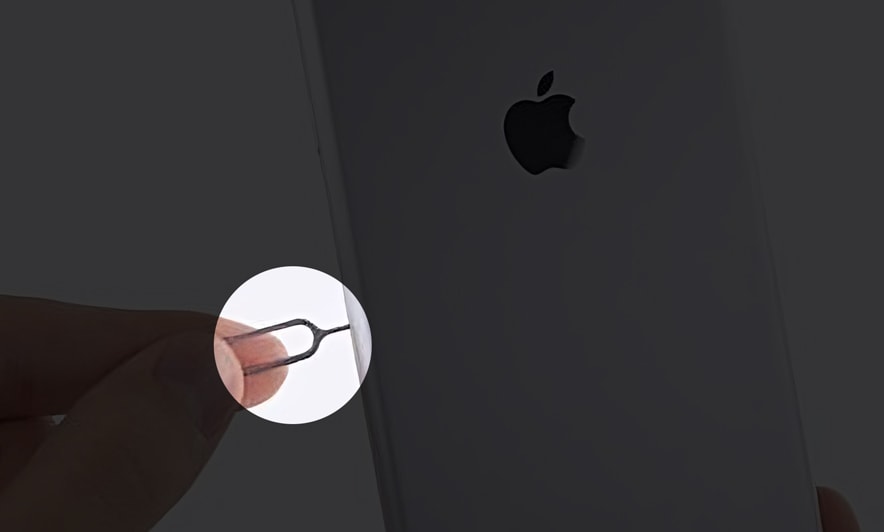
3. Gently push the paperclip or SIM card eject tool until the SIM card tray pops out of the iPhone.
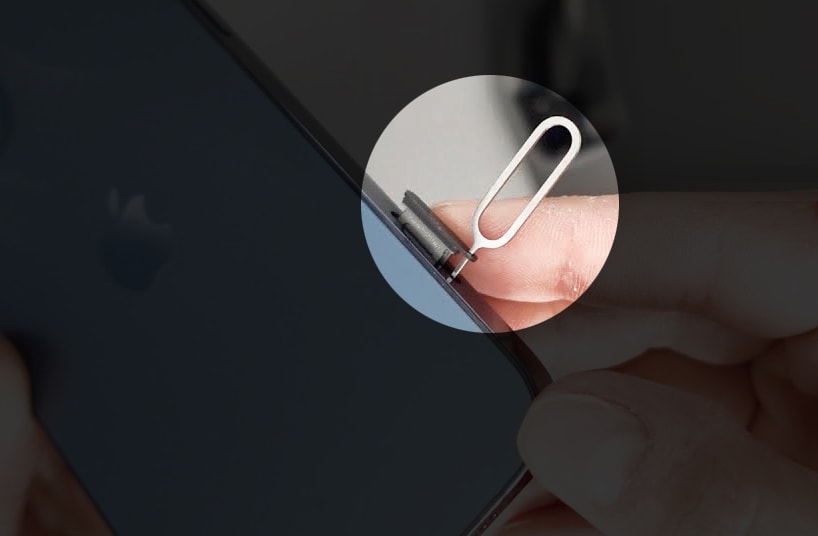
4. Once the SIM card tray is fully extended, carefully grasp the tray with your fingers and gently pull it out of the iPhone.

5. The SIM card should be seated in the tray, with the metal contacts facing downward. Carefully lift the SIM card out of the tray and set it aside.
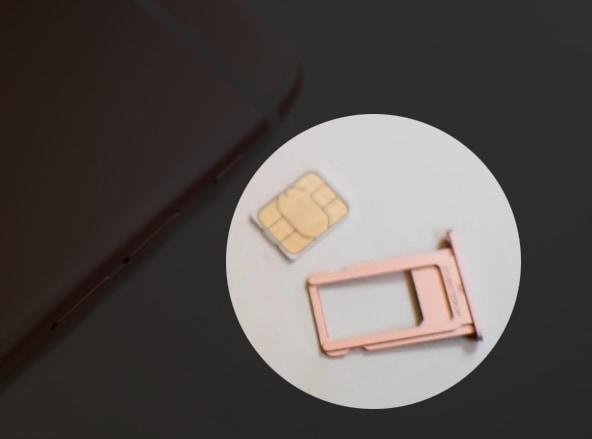
6. Once you have removed the SIM card, you can insert the tray back into the iPhone by aligning the tray with the opening and gently pushing it back into the iPhone until it clicks into place.

Our takeaway
In conclusion, removing the SIM card from your iPhone is a simple process that can help you troubleshoot any issues you're experiencing with your phone or prepare to switch to a new device.
By following the steps outlined above, you can quickly and easily remove the SIM card from your iPhone and keep your phone running smoothly.
FAQs
What is a SIM card and why is it important?
A SIM card is a small chip that stores your phone's unique identification and network information. This information is used by your phone to connect to a network and access the internet and store your contacts and other personal data. The SIM card is an essential component of your phone and is required for your phone to function correctly.
Why might I need to remove my SIM card from my iPhone?
You might need to remove your SIM card from your iPhone for several reasons. For example, if you're switching to a new phone, you'll need to transfer your SIM card to the new device to retain your phone number and network information. Additionally, if you're experiencing issues with your current phone, such as connectivity problems or network errors, removing and reinserting the SIM card can help troubleshoot the issue. In some cases, removing the SIM card can also help protect your personal data and information if you're concerned about your phone's security.
How do I locate the SIM card tray on my iPhone?
To locate the SIM card tray on your iPhone, look for a small, rectangular opening on the side of your phone. The SIM card tray is slightly larger than the SIM card itself and is usually located near the top or bottom of the iPhone.
What tools do I need to remove the SIM card from my iPhone?
To remove the SIM card from your iPhone, you'll need a paperclip or SIM card eject tool. These tools are small and inexpensive and can be easily found at most electronics or office supply stores. Alternatively, you may be able to use a thin, pointed object such as a needle or toothpick to push the SIM card tray out of the iPhone, but be careful not to damage the tray or the SIM card.
Can I reuse the SIM card if I remove it from my iPhone?
You can reuse the SIM card if you remove it from your iPhone. However, it's important to handle the SIM card carefully and avoid damaging the chip or the metal contacts. If you notice any bent or damaged contacts on the SIM card, you should replace it before attempting to use it again.
What should I do if my SIM card is damaged or not working properly?
If your SIM card is damaged or not working correctly, you should contact your mobile service provider for assistance. They may be able to replace the SIM card for you or provide guidance on how to troubleshoot the issue. In some cases, you may need to purchase a new SIM card from your provider to continue using your phone.
Where should I store my SIM card when I'm not using it?
When you're not using your SIM card, it's important to store it in a safe place to avoid losing it or damaging it. You can keep the SIM card in the tray that it came in, or you can store it in a small plastic bag or SIM card holder. Just make sure to keep the SIM card away from magnets, water, and other sources of damage.




