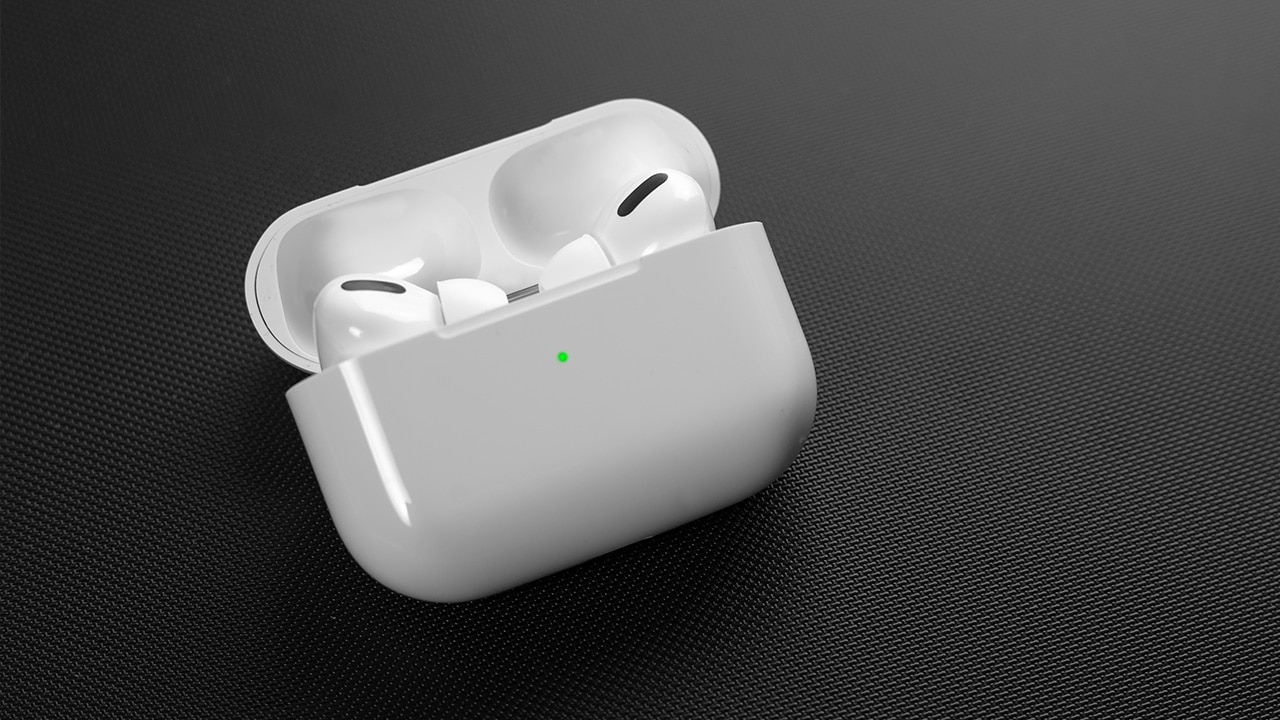Difficulty: Easy
Duration: 5 minutes
What you'll need: AirPods
- Increase the bass on your AirPods by adjusting the equalizer settings in your device's audio settings.
- Learning how to increase bass on your AirPods can help you enjoy your music with more depth and clarity.
- In this article, you will learn how to adjust the bass settings on your AirPods for a richer sound experience.
If you're looking to increase the bass on your AirPods, you've come to the right place. In this article, we'll discuss how to optimize your AirPods for maximum bass. We'll cover everything from equalizer settings to tips for getting the most out of your AirPods. With the right adjustments and a few simple tricks, you'll be able to enjoy your music with enhanced bass. So, let's get started!
How to increase bass on AirPods
To increase bass on your AirPods, you can adjust the audio settings in your device's settings menu. You can also use the equalizer setting to customize the sound to your preference. Additionally, using the right type of music can help to boost the bass and make it sound fuller.
- Go to the "Settings" app on your iOS device.
- Select "Music."
- Scroll down and tap "EQ" (Equalizer).
- From the list of equalizer presets, select the one that you want to use. You can also tap "Off" to turn off the equalizer.
Our takeaway
In conclusion, increasing bass on your AirPods is a great way to get the most out of your listening experience. With the help of these simple tips, you can easily customize your AirPods to suit your individual preferences. Whether you’re looking to get more out of your music or just want to have a little more fun, increasing bass on your AirPods is a great way to do it. So go ahead and give it a try – you won’t regret it! Who knows, you might even find yourself dancing to your favorite tunes in no time.
FAQs
What specific settings should I adjust to increase bass on my AirPods?
The best way to increase bass on AirPods is to adjust the equalizer settings on your device. You can access the equalizer settings on your iPhone or iPad in the Music app. On Android devices, you can access the equalizer settings in the Settings app. You can also adjust the bass levels on your AirPods using third-party apps such as Boom 3D or Equalizer Pro.
Is there a way to adjust the bass on my AirPods without using an app?
Yes, you can adjust the bass on your AirPods without using an app. To do this, go to the Settings app on your iOS device and select Bluetooth. Then select your AirPods from the list of devices. You will then see an option to adjust the bass. You can use the slider to increase or decrease the bass as desired.
Are there any third-party apps that can help increase the bass on my AirPods?
Yes, there are several third-party apps that can help increase the bass on your AirPods. Some of these include Equalizer Pro, Boom 3D, and Ears: Bass Boost. These apps allow you to customize the sound of your AirPods, including the bass.
Are there any tips or tricks to get the most out of the bass on my AirPods?
Yes, there are a few tips and tricks you can use to get the most out of the bass on your AirPods. Firstly, make sure that your AirPods are properly inserted into your ears. This will help ensure that the sound is properly directed into your ears. Secondly, you can adjust the equalizer settings on your device to increase the bass. Finally, you can also try using a third-party app to further adjust the bass levels on your AirPods.
Is there a way to adjust the bass on my AirPods while listening to music?
Yes, you can adjust the bass on your AirPods while listening to music. To do this, open the Settings app on your device, select Bluetooth, and then select your AirPods. From here, you can adjust the bass level to your preference. You can also use third-party apps to help you adjust the bass on your AirPods while listening to music.