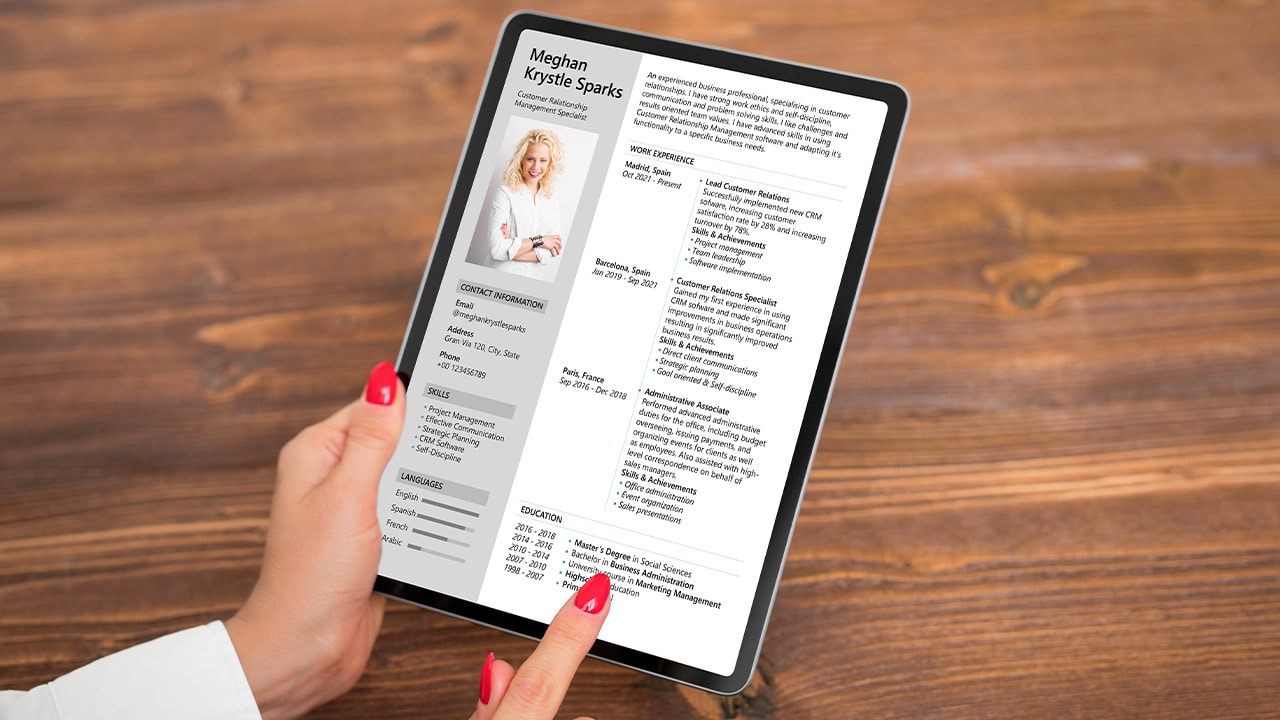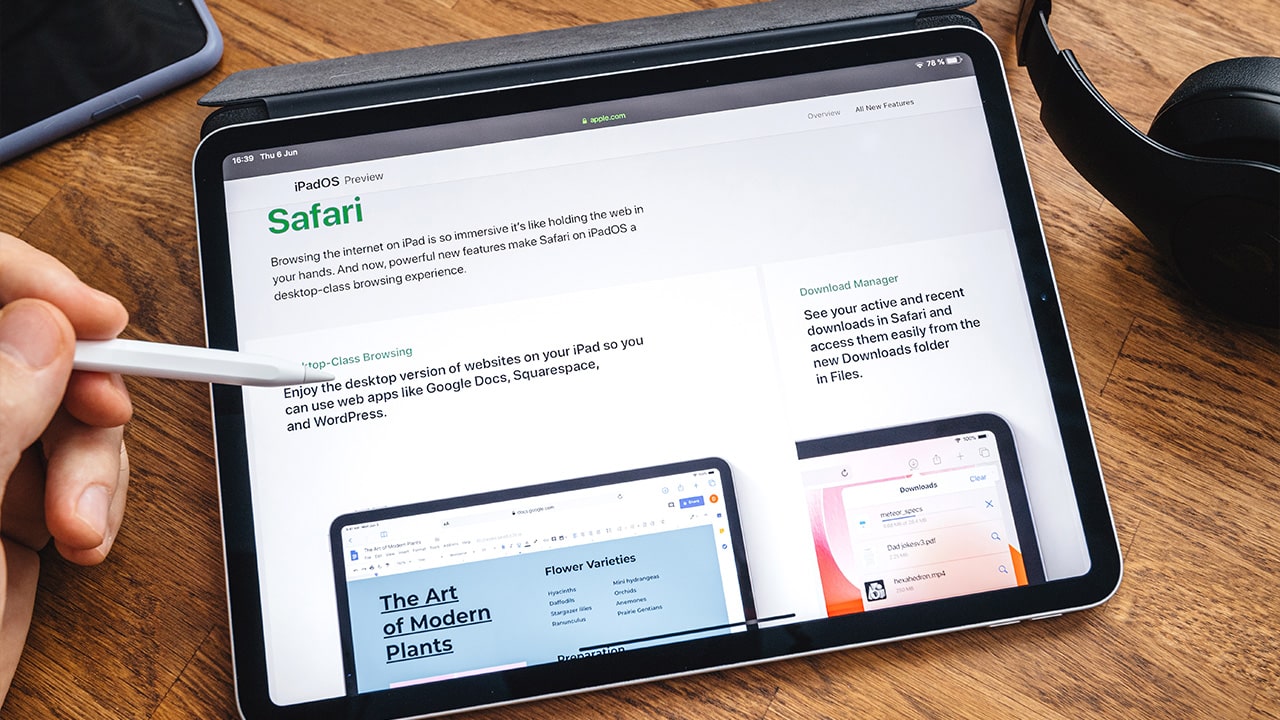As a student gearing up for the school year, you're likely on the hunt for the best iPad to toss in your bag. An iPad offers all the top features of a laptop, coupled with the portability of a tablet. Imagine typing out papers and conducting research on-the-go with the help of a keyboard cover. With an iPad, your learning and work possibilities are endless.
Choosing the best iPad for your college journey isn't as simple as declaring, "I need an iPad for school." Apple's iPad line is incredibly diverse, offering a plethora of options to sift through. But don't worry, we're here to guide you towards not just the best iPad for everyone, but the best iPad for you, tailored to your specific university studies.
Our Picks
- Apple iPad (9th Generation)
- Apple iPad (10th Generation)
- Apple iPad Pro 11-inch (4th Generation)
- Apple iPad Air (5th Generation)
- Apple iPad Pro 12.9-inch (6th Generation)
- Apple iPad Mini (6th Generation)
Apple iPad (9th Generation)
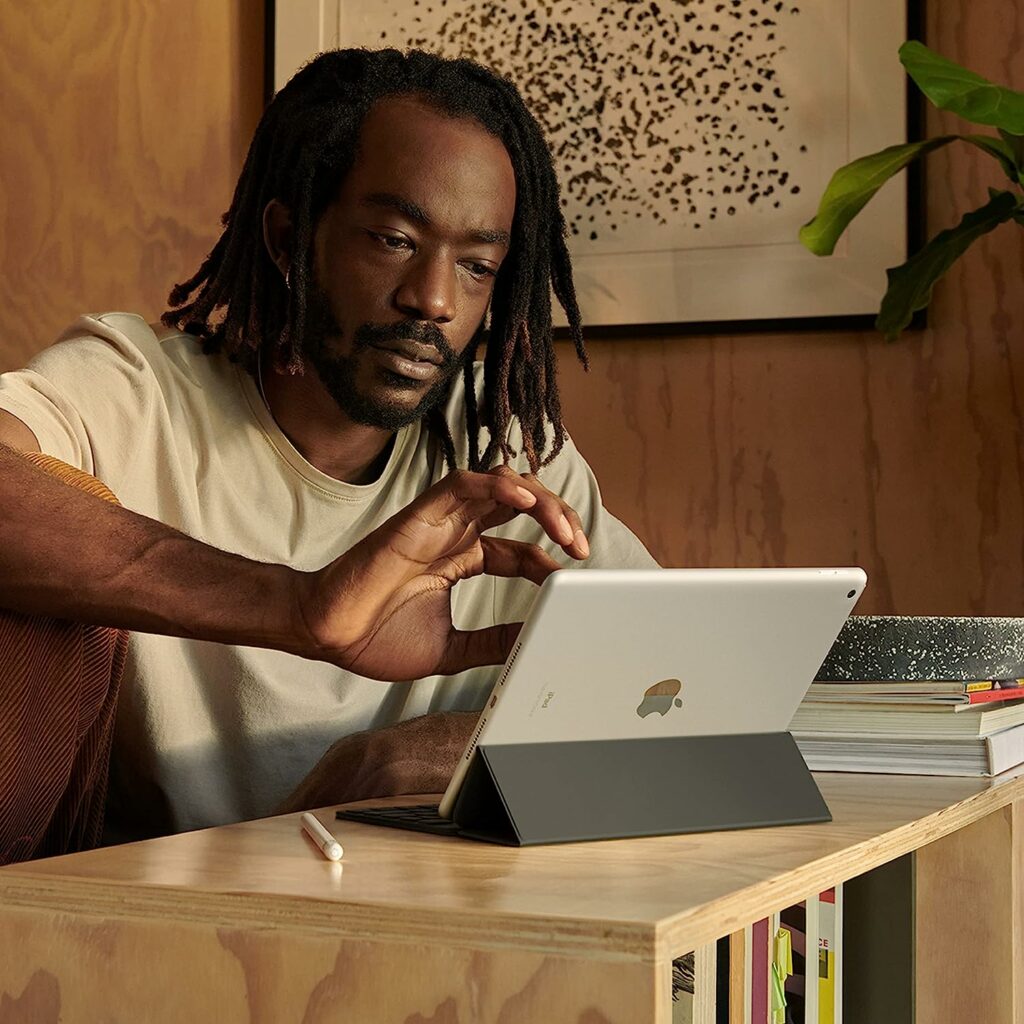
The iPad 9th Generation often stands out as a top favorite among college students, and for good reason. It's not just about the affordability factor – this model boasts some significant features that facilitate effective learning and recreation for students.
The 9th Generation iPad has Apple's sophisticated A14 Bionic chip, the same chip found in the iPhone 12. While it might not be on the absolute cutting edge of technology, it's still exceptionally robust. This chip ensures smooth performance, enabling you to handle tasks like document creation, photo editing, and media consumption with ease. It's a device that stands by you in your academic journey, from note-taking and research to creating presentations.
As you'd expect, this iPad has a screen that's more substantial than its predecessors – it's grown an extra inch to give you a screen diagonal measurement of 10.2-inches, rivaling old versions of the MacBook Air in terms of screen space. This extra size comes in handy for a variety of tasks, be it skimming through academic papers, viewing online lectures, or simply relaxing with a movie or video game.
The iPad 9th Gen might not have the larger screen of the iPad 10th gen but it's a wallet-friendly option that doesn’t skimp on features. With storage options ranging from 32GB to 128GB, you'll have ample space for all your key documents and apps.
Additionally, the Apple iPad 9th Generation has a new design and more color options. Its stylish build and variety in colors along with its comprehensive capabilities do make it an attractive option for students looking to blend functionality with aesthetics.
The bottom line is that the iPad 9th Gen is a reliable, cost-effective solution for students that require a blend of performance and portability without breaking the bank. It's more powerful and contemporary than many competitors and offers the same iPad experience without the premium price tag.
Navigating the world of tech and picking the right tools can be daunting. But remember, the best tech investment is one that fits both your budget and your specific needs, and based on those attributes, the iPad 9th Gen may just be the perfect fit.
Apple iPad (10th Generation)

If you're looking for something powerful and advanced, but without the high-end price, you've found your match with the Apple iPad 10th Generation. This model provides a delightful blend of performance and style, making it a top contender as the preferred tablet for students.
Interestingly, the 10th Gen iPad boasts an A14 Bionic chip, the same powerhouse found in the iPhone 12. Although it's slightly off the extreme cutting edge, it still packs enough processing muscle to handle tasks like document creation, light photo editing, gaming, and media consumption smoothly and swiftly.
One major value proposition of this iPad is the larger screen size. With an increased inch in screen diagonal compared to its predecessors, this version serves up more screen real estate. Now, you get a 10.2-inch display, rivaling even the venerable MacBook Air for viewing space.
Another substantial factor to consider when looking at this iPad is the storage. Here's a quick overview of the options at your disposal:
| Storage Options for iPad 10th Gen |
|---|
| 32GB |
| 128GB |
Despite its larger screen and powerful chip, it doesn't carry a hefty price tag. The 10th Gen iPad is a more cost-effective option, landing it as a fan favorite among students. Its modern design enhances its aesthetic appeal while providing world-class functionality. It’s not just an iPad—it's a statement of style and a testament to Apple's relentless innovation.
So if performance and style top your list when choosing the perfect iPad, the 10th Gen model may be the clear winner for you.
Apple iPad Pro 11-inch (4th Generation)

Proudly presenting the Apple iPad Pro 11-inch, a marvel in the realm of tablets. In the seat of your hand, you'll feel its powerful presence coupled with unparalleled style. It's adorned with a stunning 11-inch Liquid Retina display, a feature that brings images to life with a vivid explosion of colors.
This iPad Pro variation sports ProMotion, True Tone, and P3 wide color, which work harmoniously to deliver outstanding displays, regardless of ambient lighting. Whether you're studying under nocturnal lamplight or absorbing Vitamins from the sun's rays, you'll encounter no adversity. In fact, it's the ultralow reflective coating that allows you to study for hours, even in direct sunlight.
The long-lasting battery paired with the 11-inch iPad Pro carries you throughout the day. From morning lectures to late-night cram sessions, you'll be accompanied by your trusty digital ally.
Beyond these features, the 11-inch iPad Pro model encases a USB-C connector, supportive of Thunderbolt transfer speeds. This comes in handy when you're rushing to submit last-minute assignments or transfer lecture notes with classmates. Your iPad Pro also welcomes the aid of external devices such as the Apple Pencil 2, and the USB-C models of Magic Keyboard and the Smart Keyboard Folio.
With the high-speed connectivity and impressive display, this iPad Pro 11-inch (4th Generation) hardly compromises on pricing. However, if you value quality, performance, and longevity, you might just consider the investment worthwhile. Especially when drawing a comparison between the base model with 64GB storage and its counterparts, it's easy to see where the extra dollar signs go.
That's not all there is to the Apple iPad Pro. Shifting gears to another delightful feature—-the landscape camera. This model introduces a design innovation where the camera finds its place in landscape orientation, a placement that coincides with the new Air-style design.
With a multitude of features that serve to enhance your student life, make sure you don't overlook the potential of the Apple iPad Pro 11-inch (4th Generation) in your tech arsenal.
Apple iPad Air (5th Generation)

Upon looking into the world of iPads, Apple's iPad Air 5th Generation boldly stands out as a top choice. It's a potent blend of performance, aesthetic, and versatility that's hard to match. The sleek design is minimalistic and yet potent enough to attract second looks. Moreover, it's available in a range of colors like Starlight, Blue, Pink, Purple, and Space Gray, ready to cater to your sense of style.
The iPad Air 5 scales heights with the highly acclaimed M1 processor, guaranteeing power while ensuring a smooth performance for your academic pursuits. From taking notes to multitasking research, it's an engine designed to tackle any college task you throw at it.
Manufactured with cutting-edge technology, this iPad includes support for the Apple Pencil 2, allowing you to sketch, jot down ideas, calculate math problems, or annotate PDFs with ease. This makes all your tasks convenient and even enjoyable.
AS a student, having a larger, vivid screen can enhance your study sessions or even downtime. The Air 5 satisfies this need with a 10.9-inch LCD screen that comes with a 60Hz refresh rate. It's a feast for the eyes, whether you're studying, streaming, or gaming.
The Touch ID power button assimilates into the minimalist design, leveling up the safety of your device without appearing intrusive. While the iPad Air 5 may look similar to its predecessor, the changes are mostly beneath the surface. This potent powerhouse matches up perfectly with the needs of a college student today. Armed with the iPad Air 5, you have one of the best companions that technology offers.
Note: Considerations for the iPad Air 5 should include the storage space of the base model. More storage would be better for hefty classwork and apps. Nonetheless, this iPad stands as a balance between quality and value.
While the iPad Air 5th Generation might not be the ideal choice for everyone, it finds its sweet spot among college students searching for a balance of power, performance, and price. Next, we discuss another option that you might find compelling, the Apple iPad 10.9 inch (10th Generation). Stay tuned.
Apple iPad Pro 12.9-inch (6th Generation)
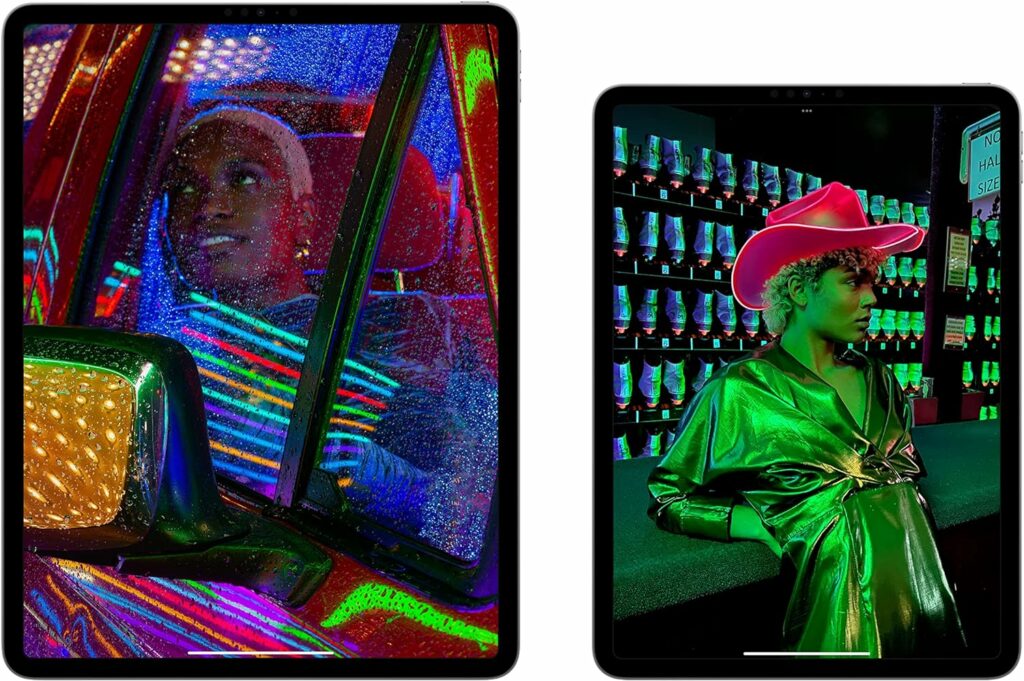
Stepping into the realm of Pro models, Apple's alluring iPad Pro 12.9-inch (6th Generation) surely deserves a commendation. With its mammoth screen size, unmatched processing power, and elegant design, it's a dream come true for any serious college student.
The main allure is the Stunning 12.9-inch Liquid Retina XDR display. It also features ProMotion, True Tone, and P3 wide color that effortlessly presents spectacular colors in any lighting. Are you concerned about glare? The ultra-low reflective coating has got you covered, allowing you to use the device even in direct sunlight.
This incarnation of the iPad Pro doesn't only flaunt its visuals. A powerful M1 chip lies beneath its beautiful display, ensuring butter-smooth app performance and multitasking. It's a perfect companion for your academic pursuits, from research and online classes to creating presentations and editing videos.
Longevity? The iPad Pro's long-lasting battery life won't let you down. It's built to get you through the day with regular use.
Connectivity goes smooth with this model, thanks to the USB-C connector with support for Thunderbolt transfer speeds. It embraces the Apple Pencil 2, the Magic Keyboard, and the Smart Keyboard Folio, making it a power-packed tool for every academic need.
However, it's not just the iPad Pro's performance that's top-tier - even the safety measures are. The lack of a traditional home button makes room for swipe gestures and integrates the Face ID sensor into the power button. This Surefire security system ensures that only you can access the sensitive data on your iPad.
Moving forward, the story of Apple's commitment to students continues with the newest kid on the block - the iPad 10.9-inch (10th generation). It's yet another model that elegantly combines power, performance, and price.
Apple iPad Mini (6th Generation)

So you've made it to the end of this journey. You're armed with all the knowledge you need to make an informed choice. The Apple iPad Pro 12.9-inch (6th Generation) is a powerhouse, boasting a stunning Liquid Retina XDR display, a robust M1 chip, and a battery that just won't quit. It's got a USB-C connector for all your connectivity needs, supports the Apple Pencil 2, and a variety of keyboard options. Not to mention, it's got the Face ID sensor for that added layer of security. On the other hand, the iPad 10.9-inch (10th generation) is a testament to Apple's commitment to students, striking a perfect balance between power, performance, and price. Remember, the best iPad for college is the one that meets your specific needs and fits your budget. Happy shopping!
Frequently Asked Questions
Is the iPad Pro 12.9 suitable for students?
Yes, the iPad Pro 12.9 is a highly useful tool for students. Its large screen and powerful M1 chip make it excellent for multitasking, such as keeping up with social media while studying. It's also a good choice for those who enjoy drawing, as it functions as a large digital sketchpad.
What devices do college students typically use?
While it largely depends on the student's personal preference, most college students typically use smartphones and laptop PCs. These devices are found to be most efficient and accessible, according to surveys conducted over the past three years.
What is the best iPad for studying?
Though it ultimately depends on individual needs, the iPad Pro 12.9, with its powerful M1 chip, large screen, and long-lasting battery life, is particularly handy for student use. It also supports a wide range of accessories to enhance productivity.
Is the iPad Air suitable for college?
The iPad Air can be a handy tool for college students, especially those who value portability. However, its smaller screen and less powerful CPU compared to the iPad Pro may be a limitation. It's best to consider personal needs and consult with tutors before making a decision.
What is a better option for studying, iPad Air or iPad Pro?
While both models have their merits, the iPad Pro tends to be a stronger choice for students. The Pro's M1 chip promises longer usability, and its ProMotion display and Face ID add to its advantages. The iPad Pro's Hover feature also improves the Apple Pencil experience, which may be a deciding factor for some.