- There is no direct way to upload pictures to an Xbox One from your iPhone.
- The way to work around this is to use a cloud storage app.
- You can choose from a few popular apps to get photos onto your Xbox One.
If you own an Xbox One you might be wondering how to upload pictures to Xbox One from your iPhone. The Xbox One is a popular gaming console developed by Microsoft. The Xbox One has been criticized for its lack of support for external storage devices such as USB flash drives or SD cards.
As a result, many users have resorted to using their iPhones or other smartphones to transfer files between the device and the console.
This guide will show you how to upload pictures from your iPhone to an Xbox One.
How to upload pictures to Xbox One from iPhone
There is no direct way of transferring pictures from your iPhone to your Xbox One because of the differences between the two systems. However, here are some most straightforward ways to transfer images from your iPhone to Xbox One.
Use the official Xbox iOS app
If your main goal is to customize your Xbox One profile with your selected photos, downloading the Xbox app is the best option. You can upload your picture as your gaming display image instead of using one of the ones provided by the system.
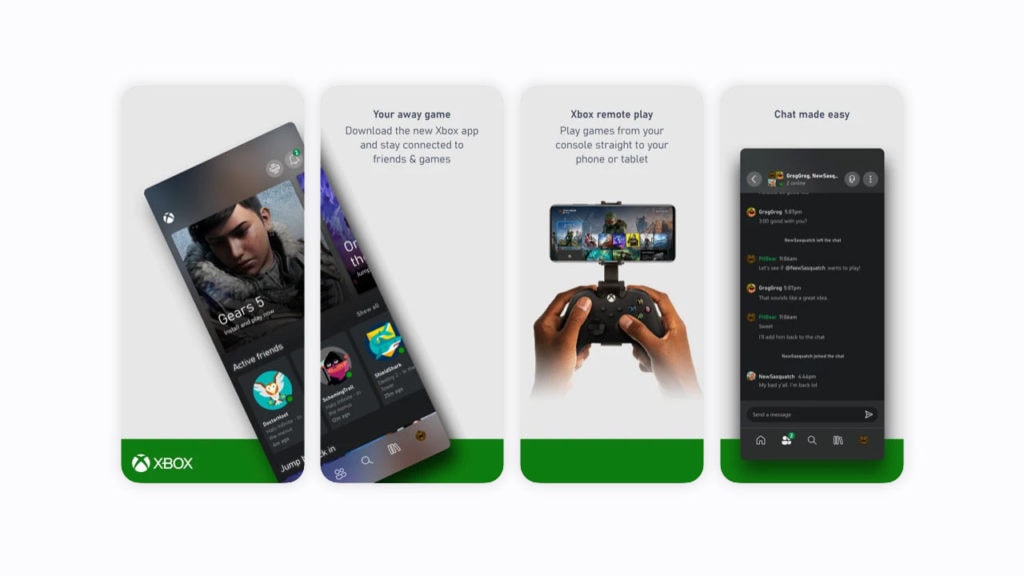
But aside from that, this app also allows you to keep up with the world of Xbox gaming through your phone.
Use the Microsoft OneDrive app
You can use the Microsoft OneDrive app to upload pictures to your Xbox One from your iPhone.
1. Download and sync your videos and photos to the Microsoft OneDrive app.
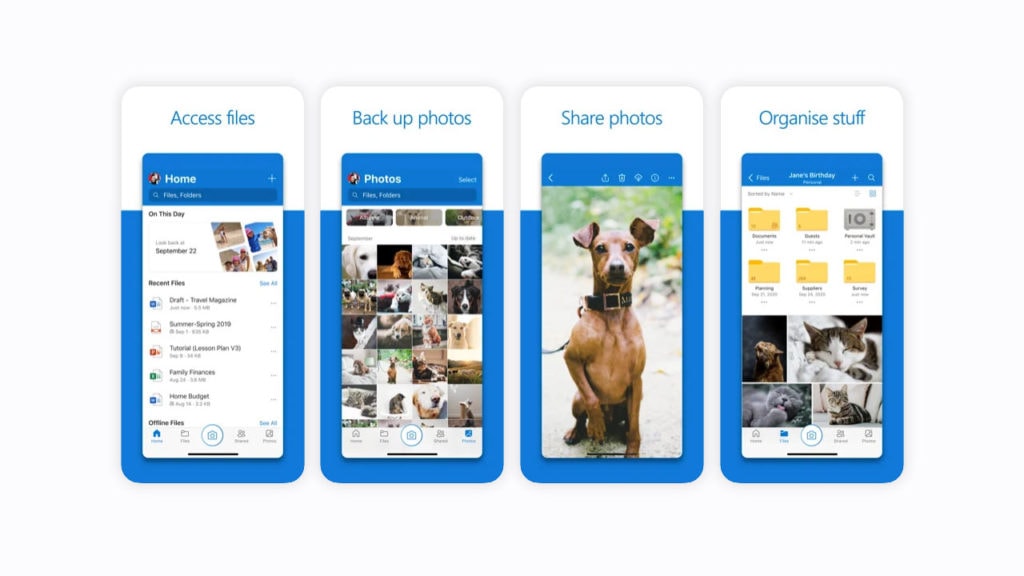
2. After you've finished uploading the photos or videos you want to share, you can select them and download them onto your Xbox One.
Tip: You can also use the Microsoft OneDrive app to upload photos and videos from your iPad or Android device.
Use the Google Drive app
Like OneDrive, Google Drive is another helpful app for uploading photos to your Xbox.
You'll need to ensure that the images you upload to Google Photos are correctly synced with the Google Drive folder where you've stored them.
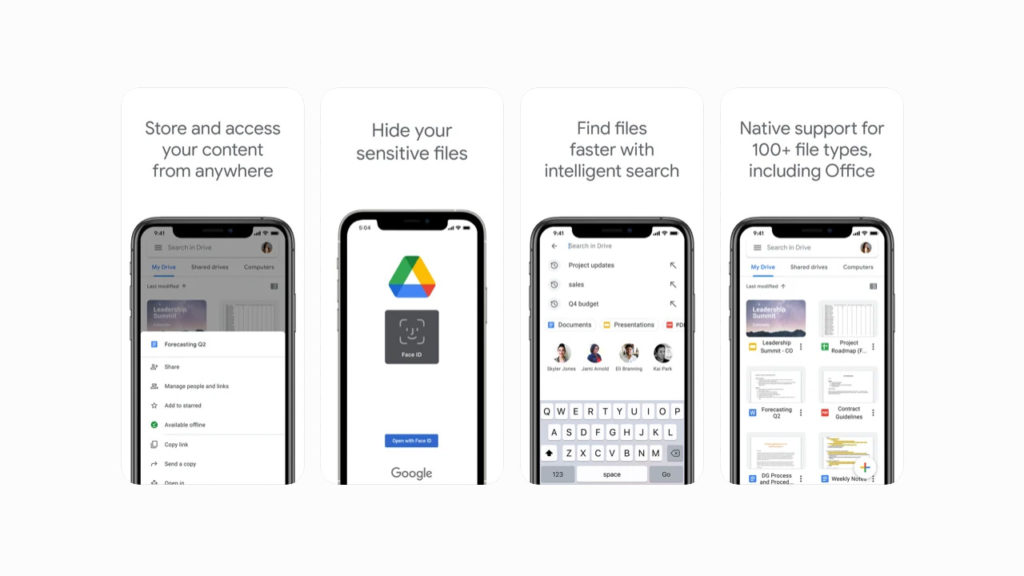
This method works great for most people. iPhone users can enjoy the features, but Android and Windows Phone users.
Our takeaway
Xbox is a different world, but it becomes an entirely new world when it gets linked to your mobile phone. It lets you view your photos and videos, and in addition, it enables you to customize your image based on your likes.
Now that you know how to transfer photos from iPhone to Xbox One, you can enjoy the ultimate experience by sharing them with your friends and family.
FAQs
What is the process for uploading pictures from an iPhone to an Xbox One?
To upload pictures from an iPhone to an Xbox One, first connect the iPhone to the Xbox One using a USB cable. Next, open the Xbox One's Media Player app and select the option to "Add items" from the iPhone. This will allow you to browse and select the desired pictures on the iPhone, which will then be transferred to the Xbox One.
Are there any requirements or limitations for uploading pictures from an iPhone to an Xbox One?
In order to upload pictures from an iPhone to an Xbox One, the iPhone must be running at least iOS 9.0 and must be connected to the Xbox One using a USB cable. Additionally, the Xbox One must have the latest system update installed, and the pictures must be in a supported format such as JPG or PNG.
Once the pictures have been uploaded to the Xbox One, they can be viewed and shared using the Xbox One's Media Player app. The app allows you to browse and view the uploaded pictures, as well as share them with friends or on social media.
Can you edit or organize the uploaded pictures on the Xbox One?
The Xbox One's Media Player app does not provide any editing or organizing features for the uploaded pictures. However, you can use other apps or tools on the Xbox One to edit or organize the pictures, or you can transfer the pictures to a computer for further editing or organizing.
Can you upload pictures from an iPhone to an Xbox One wirelessly?
It is not currently possible to upload pictures from an iPhone to an Xbox One wirelessly. The pictures must be transferred using a USB cable.
Can you upload other types of media, such as videos or music, from an iPhone to an Xbox One?
In addition to pictures, you can also upload videos and music from an iPhone to an Xbox One using the same process described above. However, the videos and music must be in a supported format and may have size or length limitations.
Can you upload pictures from an iPhone to an Xbox One without using the Media Player app?
To upload pictures from an iPhone to an Xbox One, you must use the Xbox One's Media Player app. There is no other way to transfer pictures from an iPhone to the Xbox One without using this app.
Can you upload pictures from an iPhone to an Xbox One using a different type of cable, such as a Lightning cable?
In order to upload pictures from an iPhone to an Xbox One, you must use a USB cable. A Lightning cable, which is commonly used for charging and syncing the iPhone, cannot be used for this purpose.
Can you upload pictures from an iPhone to an Xbox One if the Xbox One is not connected to the internet?
You can still upload pictures from an iPhone to an Xbox One even if the Xbox One is not connected to the internet. However, you will not be able to share the uploaded pictures with friends or on social media, as these features require an internet connection.
Can you upload pictures from an iPhone to an Xbox One if the iPhone is not connected to the internet?
You can still upload pictures from an iPhone to an Xbox One even if the iPhone is not connected to the internet. However, you may not be able to access certain features on the iPhone, such as iCloud photos, if the phone is not connected to the internet.




