- In the digital age, strong passwords are more important than ever.
- A strong password will protect your private information from potential hackers.
- In this article, we will talk about some ideas for creating a strong password on your iPhone.
As we increasingly rely on our smartphones for everything from communication to banking, it is more important than ever to protect these devices with strong passwords. A strong password can help prevent unauthorized access to your device and the sensitive information it contains, such as personal and financial data.
Unfortunately, many people choose passwords that are easy to remember but also easy for others to guess or hack. For example, using common words or personal information as passwords can make them more vulnerable to attacks. This is why it is important to create strong passwords that are difficult for others to guess or crack.
In this post, we will provide ideas for creating strong passwords on an iPhone. By following these tips and strategies, you can improve the security of your device and protect yourself from potential hackers. Strong passwords are an essential aspect of cybersecurity, and it is important to take the time to create and use them properly. So, it is very important to have a strong password for your smartphone.
Tips for creating strong passwords on an iPhone
Creating strong passwords is an essential aspect of cybersecurity, and it is especially important on our iPhones, which often contain sensitive personal and financial information. A strong password can help prevent unauthorized access to your device and its sensitive information.
Here are our top tips for creating strong passwords on an iPhone:
1. Make your password long.
A longer password is generally harder to guess or crack. Aim for at least 12 characters.
2. Use a combination of upper and lower case letters, numbers, and special characters.
This makes your password more difficult to guess or crack. Hackers often use programs that try to guess passwords using common combinations of letters, numbers, and symbols. Using a mix of different character types can help make your password more secure.
3. Avoid using personal information.
Do not include your name, birthday, or other personal information in your password. This information is often easily accessible to others and can make your password easier to guess.
4. Avoid using dictionary words.
Hackers often use dictionaries to try and guess passwords, so avoid using words that can be found in a dictionary. Instead, try using a combination of random letters and numbers to create a more secure password.
5. Use a password manager.
A password manager is a tool that can generate strong, unique passwords for all of your online accounts and store them securely. This can help ensure that you are using secure passwords that are difficult for others to guess or hack.
6. Don't reuse passwords.
Do not use the same password for multiple accounts. If one of your accounts is compromised, hackers could potentially gain access to all of your accounts. It is important to use a different, unique password for each of your online accounts to further improve your security.
By following these tips, you can create a strong password that is difficult for others to guess or crack. It is important to regularly update your password and use a different password for each of your online accounts to further improve your security.
The best password manager apps for iPhone
Using a password manager is a great way to improve the security of your online accounts and protect yourself from potential hackers.
Best overall
RoboForm is a powerful and easy-to-use password manager that allows you to store and manage all of your passwords, credit cards, and personal information in one secure location.
RoboForm Password Manager
Password manager for iPhone
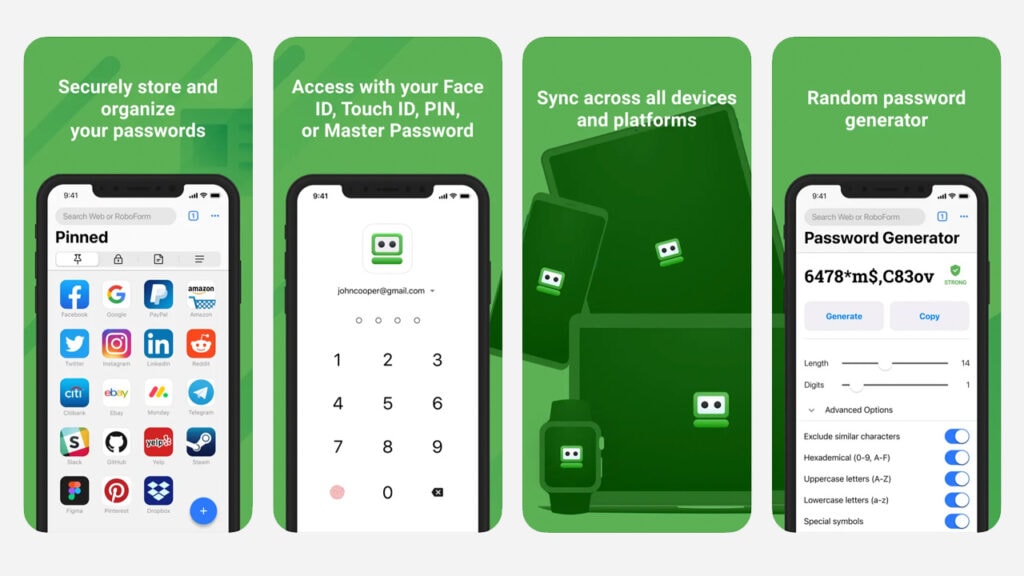
RoboForm Password Manager allows you to store and manage all of your passwords, credit cards, and personal information in one secure location, and only requires you to remember one master password to access all of your other passwords.
In addition to password storage, RoboForm also offers password sharing and password generation. Its Security Center feature analyzes your stored passwords and provides recommendations for improving their security.
RoboForm also offers auto-filling of login information, making it quick and easy to access your accounts. And with support for multiple languages, you can use RoboForm no matter where you are in the world.
Overall, the convenience and security offered by RoboForm make it an attractive option for individuals and businesses looking to improve their online security and protect against potential cyber threats.
What we like
- Secure password storage
- Password sharing
- Password generation
- Auto-filling of login information
- Security Center feature for analyzing and improving password security
- Support for multiple languages
- User-friendly interface
- Cross-device synchronization
NordPass Password Manager
Password manager for iPhone
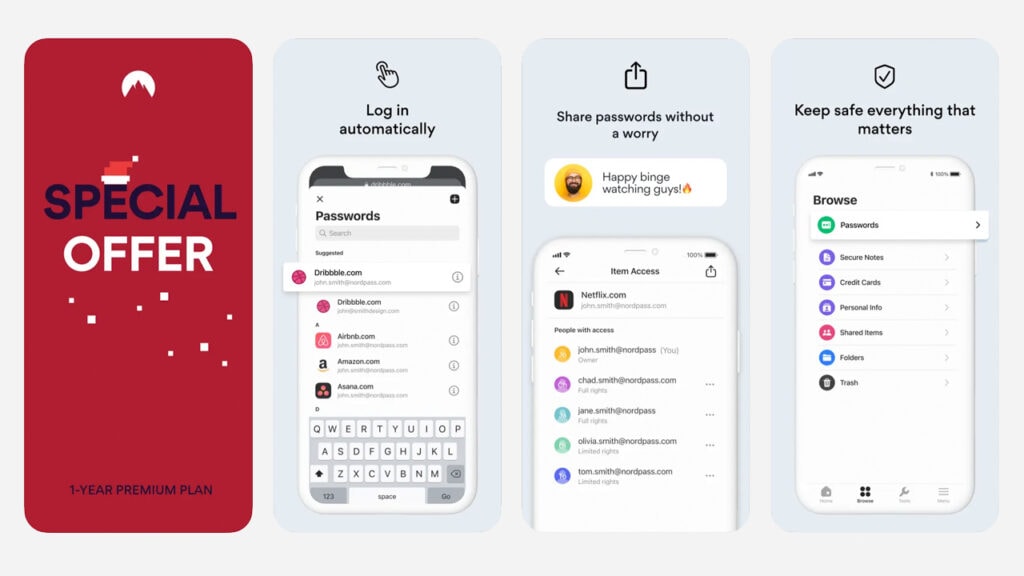
NordPass Password Manager is a digital security platform that allows you to store, manage, and secure your passwords, credit cards, and other sensitive information.
It offers features such as password generation, auto-filling of login information, and two-factor authentication to help protect your sensitive data from potential hackers.
NordPass is available on a variety of platforms, including desktop and mobile devices, and offers cross-device synchronization, allowing you to access your stored passwords and other sensitive information on multiple devices. It is also available in multiple languages, making it accessible to a wider audience.
In addition to password management, NordPass also offers a variety of other security features, such as file storage, secure messaging, and dark web monitoring. It is a popular choice among individuals and businesses looking to improve their online security and protect against potential cyber threats. So, it is very important to have a strong password for your smartphone.
What we like
- Secure password storage
- Password generation
- Auto-filling of login information
- Two-factor authentication
- Cross-device synchronization
- Support for multiple languages
- Other security features, such as file storage and secure messaging
1Password Password Manager
Password manager for iPhone
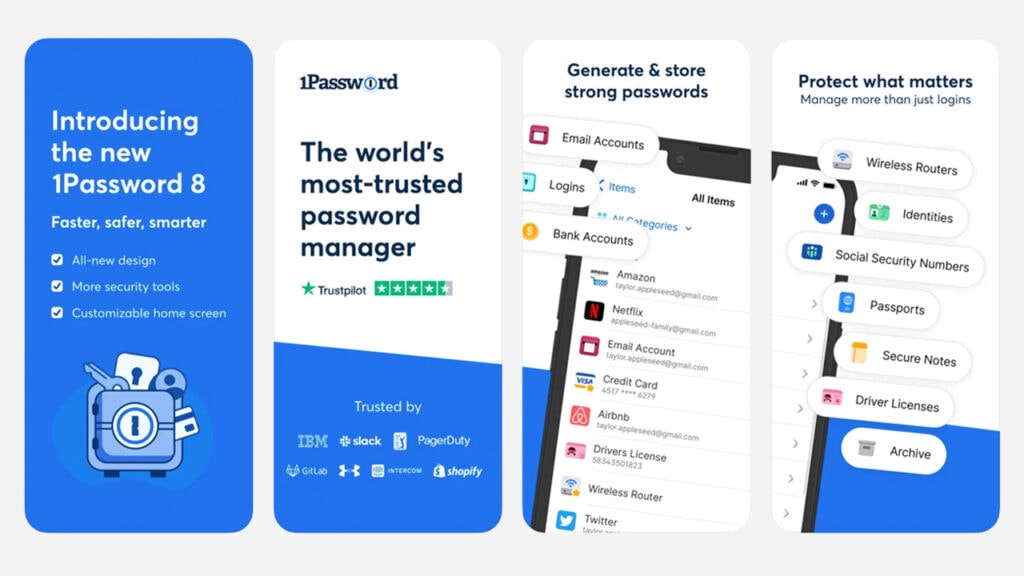
1Password is a password manager that helps you store and manage your login credentials and other sensitive information in a secure and convenient way.
With 1Password, you can create strong, unique passwords for all of your online accounts, and store them in an encrypted digital vault. This makes it easier for you to log in to your accounts and helps protect you from password-related security threats such as hacking and phishing.
In addition to storing passwords, 1Password also includes features such as two-factor authentication, password sharing, and the ability to store other sensitive information such as credit card numbers and personal documents. This makes 1Password a useful tool for both personal and professional use, as it allows you to easily and securely manage all of your important login information in one place.
One of the key benefits of using 1Password is that it helps you create strong, unique passwords that are difficult for hackers to guess or crack. This is important because using the same password for multiple accounts, or using weak passwords, can make you vulnerable to security threats. With 1Password, you can generate random, secure passwords for all of your accounts, and store them in a secure and convenient way. This helps you avoid the hassle of trying to remember multiple passwords, while also helping to keep your online accounts safe.
What we like
- Encrypted password storage
- Generates strong, unique passwords
- Convenient access to all login information
- Two-factor authentication support
- Secure password sharing
- Stores additional sensitive information
Keeper Password Manager
Password manager for iPhone
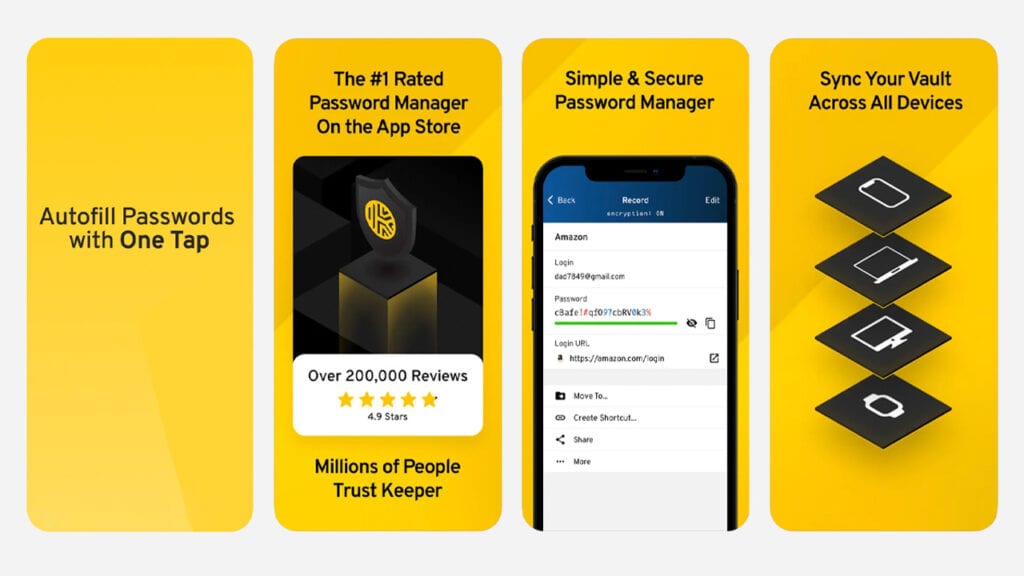
Keeper Password Manager is the perfect solution for anyone looking to improve their online security and manage their passwords more effectively. With Keeper, you can store all of your login credentials, payment information, and other sensitive data in a secure, encrypted manner, accessible with a single master password.
One of the key features of Keeper Password Manager is its ability to generate strong, unique passwords for each of your accounts. This can be helpful if you want to improve the security of your accounts but don't want to think of strong passwords on your own. The tool includes a password generator that can create random, secure passwords that are difficult for hackers to guess or crack.
In addition to password generation, Keeper Password Manager also includes a number of other useful features. It can automatically fill in your login credentials when you visit a website or app, saving you time and effort. It also supports two-factor authentication, which requires you to provide an additional form of verification before you can log in to your account. This can help prevent unauthorized access even if a hacker obtains your password.
Keeper Password Manager is available on a variety of platforms, including Windows, Mac, iOS, Android, and Linux. This means that you can use it on your desktop computer, laptop, tablet, or smartphone, and access your password manager from any device with an internet connection. It is also compatible with popular web browsers, including Chrome, Firefox, and Safari.
Overall, Keeper Password Manager is a comprehensive password management tool that can help you improve your online security and manage your passwords more effectively. Whether you're an individual looking to secure your personal information or an organization looking to protect your team's data, Keeper Password Manager is a valuable tool to consider.
What we like
- Generates strong, unique passwords
- Auto-fills login credentials
- Supports two-factor authentication
- Stores and organizes sensitive data in a secure, encrypted manner
- Provides a central location for all passwords and sensitive information
- Available on multiple platforms
- Supports multiple users and devices
- Compatible with popular web browsers
LastPass Password Manager
Password manager for iPhone
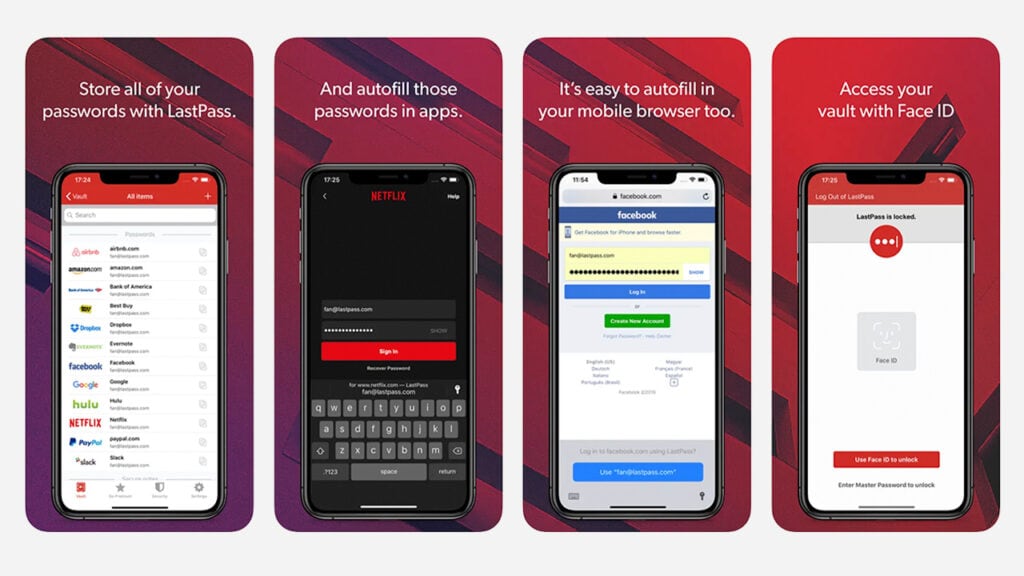
With LastPass, you only need to remember one master password, and LastPass will take care of the rest. This means you can log in to your accounts from any device, anywhere, with just one login.
LastPass also makes it easy to generate strong, unique passwords for all of your accounts, which helps protect you from password-related data breaches. Plus, you can use LastPass to store notes and other important information, making it easy to keep track of everything in one place.
If you need to share passwords with colleagues or family members, LastPass makes it easy to do so securely. You can share individual passwords or entire folders, and control access levels for each member of your team.
Overall, LastPass is an essential tool for anyone looking to take control of their online security and improve their productivity. With LastPass, you can enjoy the convenience of having all of your passwords in one place, while knowing that your sensitive information is being kept safe with strong encryption and multiple layers of protection.
What we like
- Improved security
- Convenient access
- Strong password generation
- Increased productivity
- Secure password sharing
- Easy organization
Here are some benefits of using a password manager:
1. Generate and store unique passwords
A password manager can generate strong, unique passwords for all of your online accounts and store them securely. This can help ensure that you are using secure passwords that are difficult for others to guess or hack. By using a password manager, you can avoid the temptation to reuse passwords or use weak, easy-to-guess passwords.
2. Convenience
A password manager can save you time and hassle by automatically filling in login information for you. This can be especially helpful if you have a large number of online accounts with different passwords. With a password manager, you only need to remember one master password to access all of your other passwords.
3. Enhanced security
A password manager can offer additional security features, such as two-factor authentication and password alerts. Two-factor authentication requires you to provide an additional form of identification, such as a code sent to your phone, before logging in. Password alerts can notify you if a password has been compromised, allowing you to change it before it becomes a problem.
4. Cross-device synchronization
Many password managers allow you to access your stored passwords on multiple devices, such as your phone, tablet, and computer. This can be especially convenient if you use different devices for different tasks.
There are many password manager options available for iPhone users. Some popular options include 1Password, LastPass, and Dashlane. These password managers offer a variety of features, such as password generation, storage, and auto-filling of login information. It is a good idea to research and compare different password manager options to find the one that best meets your needs.
In summary, using a password manager is a convenient and effective way to improve the security of your online accounts and protect yourself from potential hackers. So, it is very important to have a strong password for your smartphone.
Our takeaway
In conclusion, strong, unique passwords are an essential aspect of cybersecurity, especially on our smartphones which often contain sensitive personal and financial information. A strong password can help prevent unauthorized access to your device and the sensitive information it contains.
We have provided a variety of tips and strategies for creating strong passwords on an iPhone, including the importance of length and complexity, using a combination of upper and lower case letters, numbers, and special characters, avoiding personal information and dictionary words, and using a password manager. We have also discussed the dangers of using the same password for multiple accounts and offered tips for creating and remembering unique passwords for each account.
We encourage readers to implement these tips and strategies to improve the security of their passwords and protect themselves from potential hackers. Strong, unique passwords are an essential aspect of cybersecurity, and it is important to take the time to create and use them properly. So, it is very important to have a strong password for your smartphone.
FAQs
Why is it important to have a strong password on my iPhone?
A strong password is important for protecting your iPhone and the sensitive information it contains. A strong password can help prevent unauthorized access to your device and the sensitive information it contains, such as personal and financial data.
How can I create a strong password on my iPhone?
To create a strong password on your iPhone, try to make it long and complex, using a combination of upper and lower case letters, numbers, and special characters. Avoid using personal information or dictionary words in your password. You can also consider using a password manager to generate and store strong, unique passwords for all of your online accounts.
What are some dangers of using the same password for multiple accounts?
Using the same password for multiple accounts can be a major security risk. If one of your accounts is compromised, hackers could potentially gain access to all of your accounts. This is because many people reuse the same password for multiple accounts, making it easier for hackers to gain access to sensitive information.
How can I create and remember unique passwords for each of my online accounts?
There are several strategies you can use to create and remember unique passwords for each of your online accounts. One option is to use a password manager, which can generate strong, unique passwords for all of your online accounts and store them securely. You can also create a unique password formula that you use for each account, or use passphrases which are longer, more complex passwords made up of multiple words. If you have trouble remembering your passwords, you can also consider writing them down and storing them in a secure location.
What are some benefits of using a password manager on iPhone?
There are several benefits to using a password manager, including generating and storing unique passwords, convenience, enhanced security, and cross-device synchronization. A password manager can save you time and hassle by automatically filling in login information for you, and it can offer additional security features such as two-factor authentication and password alerts. Many password managers also allow you to access your stored passwords on multiple devices, such as your phone, tablet, and computer. So, it is very important to have a strong password for your smartphone.
Can I use personal information in my iPhone password?
It is generally not recommended to use personal information, such as your name, birthday, or address, in your password. This information is often easily accessible to others and can make your password easier to guess. Instead, try using a combination of random letters and numbers to create a more secure password.
Is it okay to reuse passwords on my iPhone?
No, it is not okay to reuse passwords. Using the same password for multiple accounts can be a major security risk, as if one of your accounts is compromised, hackers could potentially gain access to all of your accounts. It is important to use a different, unique password for each of your online accounts to further improve your security.
How often should I update my iPhone password?
It is a good idea to update your passwords regularly to further improve your security. How often you should update your password depends on the sensitivity of the information being protected and the potential consequences of a password being compromised. For example, you might want to update your password more frequently for financial accounts than for less sensitive accounts.
What if I forget my iPhone password?
If you forget your password, you will typically need to follow a password reset process to regain access to your account. This process will typically involve verifying your identity and then creating a new password. If you are unable to reset your password, you may need to contact customer support for assistance.
Can a password manager be hacked on iPhone?
Like any tool, a password manager can potentially be hacked. However, many password managers use strong encryption and other security measures to protect your stored passwords. It is important to research and compare different password manager options to find one that offers strong security and regularly update your password to further improve your security. So, it is very important to have a strong password for your smartphone.









