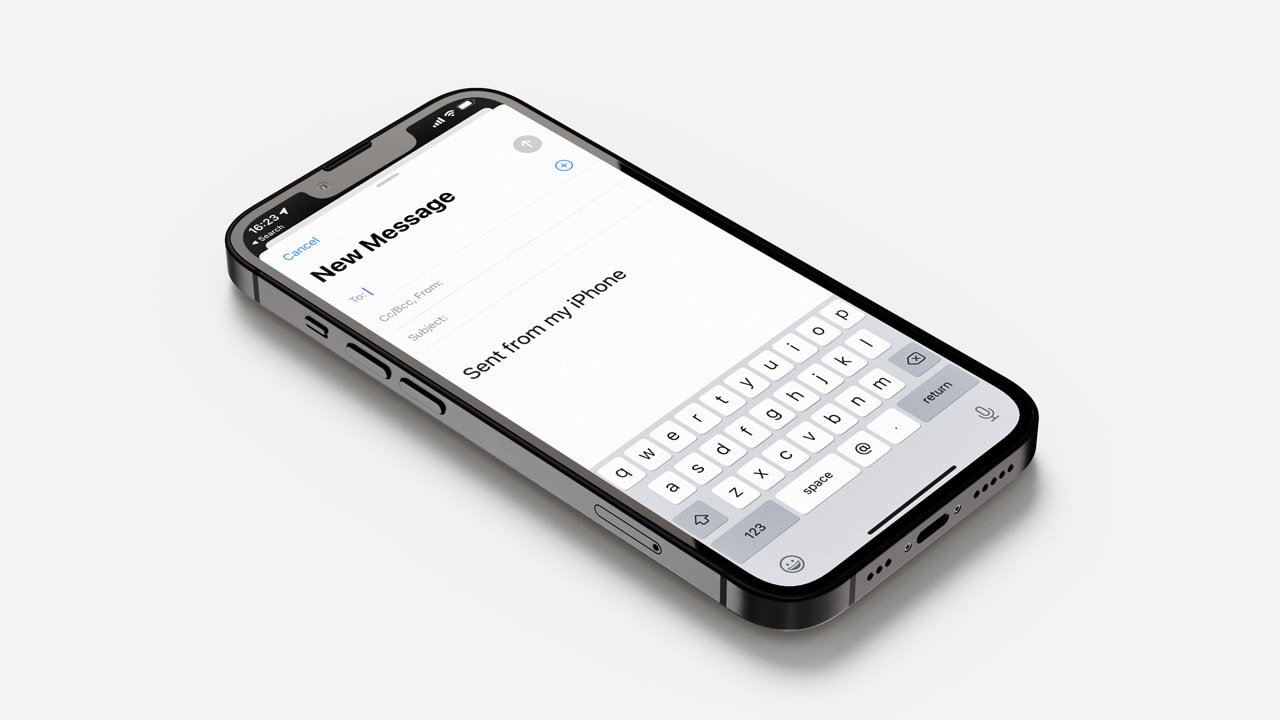- An email signature is a simple but effective way to add a personal touch to your emails.
- There are many creative and professional ways to design your iPhone email signature.
- In this article, we will look at some great iPhone email signature ideas.
It's true that "Sent from my iPhone" is a very common email signature and can be seen as a bit boring or generic. While it does serve its purpose of letting the recipient know that the email was sent from a mobile device, it doesn't necessarily add any personalization or information about the sender.
In the digital age, emails have become an essential tool for communication and business. Whether you're a busy professional, a small business owner, or a student, chances are you send and receive a lot of emails on a daily basis. An email signature is a simple but effective way to add a personal touch to your emails and communicate important information about yourself or your business.
If you use an iPhone to send and receive emails, you might be wondering how to create a professional and eye-catching email signature. In this article, we'll share some iPhone email signature ideas that will help you stand out and make a good impression with every email you send.
Whether you're looking for something simple and straightforward or something more creative and unique, you'll find plenty of inspiration in this list. So let's get started!
Heres our list of the best iPhone email signature ideas
An iPhone email signature is a simple but powerful way to make a good impression and add a personal touch to your emails. With a little bit of creativity and attention to detail, you can create a signature that reflects your personality and professional brand.
Important: Your iPhone email signature should be brief and to-the-point.
Funny iPhone email signature ideas
1. "Sent from my phone, but not my thumbs"
2. "Emailing from my phone, please excuse any auto-correct mishaps"
3. "This email brought to you by caffeine and a tiny keyboard"
4. "On the go, sending this from my pocket-sized device"
5. "Sending this from my phone, because my laptop is too heavy to carry around"
6. "Just a quick message from my phone, because I can't sit still for too long"
7. "Mobile email from the road, because sitting at a desk is overrated"
8. "This email was composed on the go, because who has time to sit down these days?"
9. "Sending this from my phone, because it's the only way I can keep up with my inbox"
10. "Apologies for any formatting issues, sending this from my phone while trying to juggle a million other things"
11. "This email was sent from my iPhone while running late, as per usual"
12. "Mobile email from the road, because I'm too cool for a desk job"
13. "This email was composed on the go, because I'm a multitasking master"
14. "Mobile email from the road, because I can't stay in one place for too long"
15. "Sending this from my phone, because I like to keep things interesting"
16. "Apologies for any formatting issues, sending this from my phone while trying to keep up with a toddler"
17. "This email was sent from my iPhone while multitasking like a boss"
18. "Mobile email from the road, because I'm always on the move"
19. "Sending this email from my phone, because sometimes a laptop is just too bulky"
20. "This email was composed on the go, because who has time to sit down and relax these days?"
21. "Mobile email from the road, because I'm a busy bee"
22. "Apologies for any formatting issues, sending this from my phone while trying to keep up with a million things on my to-do list"
23. "This email was sent from my iPhone while juggling a million tasks"
Professional iPhone email signature ideas
1. "Sincerely, [Your Name]"
2. "Best regards, [Your Name]"
3. "Thank you, [Your Name]"
4. "[Your Name], [Your Title]"
5. "Thank you for your consideration, [Your Name]"
6. "Kind regards, [Your Name]"
7. "[Your Name], [Your Company]"
8. "Respectfully, [Your Name]"
9. "Yours truly, [Your Name]"
10. "Thank you for your time, [Your Name]"
11. "Best wishes, [Your Name]"
12. "Thank you for considering my request, [Your Name]"
13. "Sincerely yours, [Your Name]"
14. "Warm regards, [Your Name]"
15. "Thank you for your attention to this matter, [Your Name]"
16. "Your truly, [Your Name]"
17. "With kind regards, [Your Name]"
18. "Thank you for your prompt reply, [Your Name]"
19. "Best regards, [Your Name] [Your Title]"
20. "Thank you for your cooperation, [Your Name]"
21. "Sincerely, [Your Name] [Your Company]"
22. "Respectfully yours, [Your Name]"
23. "Yours faithfully, [Your Name]"
24. "Thank you for your consideration, [Your Name] [Your Title]"
25. "Best wishes, [Your Name] [Your Company]"
Cute iPhone email signature ideas
1. "Sending love from my phone"
2. "Wishing you a fabulous day"
3. "Sending virtual hugs"
4. "Thinking of you"
5. "Stay safe and healthy"
6. "Sending sunshine from my phone"
7. "Sending good vibes your way"
8. "Sending a little bit of happiness"
9. "Stay positive and keep smiling"
10. "Sending warm wishes"
11. "Thinking of you and sending love"
12. "Sending hugs and kisses from my phone"
13. "Sending good energy your way"
14. "Stay curious and keep learning"
15. "Sending positive thoughts and well wishes"
16. "Wishing you a beautiful day"
17. "Sending joy and happiness your way"
18. "Hope your day is as amazing as you are"
19. "Sending you virtual high fives"
20. "Sending positive vibes and good energy"
21. "Wishing you a wonderful day"
22. "Stay strong and keep going"
23. "Sending love and light your way"
24. "Wishing you a day filled with laughter and joy"
25. "Sending my best wishes to you"
26. "Thinking of you and sending good vibes"
27. "Sending a little bit of magic your way"
28. "Stay curious and keep exploring"
29. "Sending you a virtual hug"
30. "Wishing you a day as wonderful as you are"
Clever iPhone email signature ideas
1. "Sent from my iPhone, please excuse any typos"
2. "On the go, but never too busy to respond"
3. "Quick reply from my trusty iPhone"
4. "Sorry for the brevity, typing on a phone can be challenging"
5. "Mobile signature, limited space"
6. "Quick note from my iPhone, full thoughts to come later"
7. "Sending love (and emails) from my phone"
8. "Just a quick note from my phone, will respond in full from my computer soon"
9. "Responding from the road, thanks for your patience"
10. "Doing my best to multitask and reply from my iPhone"
11. "Just a quick note from my iPhone, busy making moves"
12. "Sending emails on the go, thanks for understanding"
13. "Mobile warrior, always on the move"
14. "On the go but always here for you"
15. "Mobile and efficient, thanks for your understanding"
16. "Sending love (and emails) from my trusty iPhone"
17. "Quick reply from my phone, full thoughts to follow"
18. "Responding from my mobile, please excuse any errors"
19. "Just a quick note from my iPhone, will respond in full shortly"
20. "Sending emails from the road, thanks for your patience"
21. "Doing my best to multitask and reply from my phone"
22. "Mobile signature, always on the go"
23. "Sorry for the brevity, typing on a phone can be tricky"
24. "Quick reply from my phone, always here to help"
25. "Mobile and efficient, sending love from my iPhone"
26. "On the go but never too busy to respond to your email"
27. "Sending emails from my trusty iPhone, thanks for understanding"
28. "Mobile warrior, responding as quickly as I can"
29. "Just a quick note from my phone, full thoughts to follow shortly"
30. "Sending love (and emails) from my mobile device"
Personal iPhone email signature ideas
1. "Best regards, [Your Name]"
2. "Take care, [Your Name]"
3. "Cheers, [Your Name]"
4. "Warmly, [Your Name]"
5. "All the best, [Your Name]"
6. "Sincerely, [Your Name]"
7. "Thank you, [Your Name]"
8. "Your friend, [Your Name]"
9. "Love, [Your Name]"
10. "Hugs, [Your Name]"
11. "Talk to you soon, [Your Name]"
12. "See you later, [Your Name]"
13. "Keep in touch, [Your Name]"
14. "Stay safe, [Your Name]"
15. "Thinking of you, [Your Name]"
16. "Sending good vibes, [Your Name]"
17. "Sending love, [Your Name]"
18. "Sending virtual hugs, [Your Name]"
19. "Sending sunshine, [Your Name]"
20. "Sending positivity, [Your Name]"
21. "Sending good energy, [Your Name]"
22. "Sending warm wishes, [Your Name]"
23. "Sending happiness, [Your Name]"
24. "Sending joy, [Your Name]"
25. "Sending magic, [Your Name]"
26. "Sending positive thoughts, [Your Name]"
27. "Sending well wishes, [Your Name]"
28. "Sending blessings, [Your Name]"
29. "Sending gratitude, [Your Name]"
30. "Sending peace, [Your Name]"
Clever iPhone email signature ideas
1. "Sent from my phone, which is smarter than me"
2. "Powered by coffee and my phone"
3. "From the desk of [Your Name], virtually"
4. "Sorry for the typos, I'm typing this with my thumbs"
5. "Sent from my phone, which is my third hand"
6. "Typing this on my phone, which is probably smarter than me"
7. "Sending this from my phone, because I can't type on a keyboard"
8. "From the desk of [Your Name], who can't type as fast as she thinks"
9. "Sent from my phone, because it's always with me"
10. "This email was composed on a phone, so please forgive any typos"
11. "Sending this from my phone, because it's the only device I can find"
12. "From the desk of [Your Name], who is always on the go"
13. "Sent from my phone, because it's my lifeline"
14. "This email was composed on a tiny keyboard, so please excuse any mistakes"
15. "From the desk of [Your Name], who can type faster on her phone than on a keyboard"
16. "Sent from my phone, because it's my trusty sidekick"
17. "From the desk of [Your Name], who can type faster on a phone than on a computer"
18. "This email was composed on a phone, because it's always with me"
19. "Sent from my phone, because it's my constant companion"
20. "From the desk of [Your Name], who is always connected"
21. "Sent from my phone, because it's my go-to device"
22. "This email was composed on a phone, because it's always within reach"
23. "From the desk of [Your Name], who is never without her phone"
24. "Sent from my phone, because it's my portable office"
25. "This email was composed on a phone, because it's always by my side"
Our takeaway
In conclusion, there are many clever and creative ways to craft an iPhone email signature. From adding a personal touch with a fun tagline to conveying your busy and on-the-go lifestyle, an email signature can say a lot about you and your brand.
Whether you choose a serious or lighthearted approach, it's important to keep your signature concise and professional. Consider including your contact information and any relevant social media links to make it easy for recipients to get in touch with you.
With the right email signature, you can leave a lasting impression and make it easy for others to connect with you.
FAQs
Why is it important to have a good email signature?
A good email signature helps to convey your professional identity and can make it easier for others to contact you. It can also help to leave a lasting impression and enhance your online presence.
What should be included in a professional email signature?
A professional email signature should include your name, job title, and contact information such as your email address and phone number. You may also want to include links to your personal website or social media profiles if relevant.
How long should an email signature be?
An email signature should be kept concise and to the point. A good rule of thumb is to keep it to no more than four lines of text.
Can I include a tagline or quote in my email signature?
Yes, you can include a tagline or quote in your email signature as long as it is appropriate and professional. Just be sure to keep it concise and avoid using too much text.
How can I make my iPhone email signature stand out?
There are a few ways to make your iPhone email signature stand out. You can add a personal touch with a unique tagline or quote, or include a relevant image or logo. You can also consider using a different font or color to make your signature more visually appealing. Just be sure to keep it professional and not over-the-top.