So, you're a fan of the psychological thriller 'Servant' but you don't have Apple TV? No worries, we've got you covered. In this article, we'll explore the best ways for you to catch up with this intriguing show without needing an Apple TV.
You might think that Apple exclusives are locked behind the Apple ecosystem, but that's not entirely true. There are several workarounds available that allow you to enjoy your favorite shows, including 'Servant', without owning any Apple device.
Stick around to learn how to navigate these alternatives. You'll be back to your binge-watching session in no time, all without the need for Apple TV. Prepare for a thrilling ride as we delve into the world of 'Servant' together.
Ways to Watch 'Servant' Without Apple TV
Embarking on your 'Servant' journey doesn't require an Apple device. There are several ways you can experience this heart-pounding series without needing an Apple TV. Below are the options that you can explore:
1. Apple TV+ App on Smart TVs
You don't need an Apple TV device to access the Apple TV+ app. This app is available on many Smart TVs, including models by Samsung, LG, Sony, and Vizio. Just search for Apple TV+ on your Smart TV's app store, install it, and start streaming your favorite shows.
2. Streaming Devices and Consoles
Several non-Apple streaming devices also support the Apple TV+ app. These include Amazon Fire TV, Roku, PlayStation, and Xbox consoles. The process is straightforward: download and install the Apple TV+ app from your device’s software storefront, sign into your Apple ID or create a new one and you're ready to dive into 'Servant'.
3. Web Browser Streaming
If you don't have a compatible smart device, there's no cause for worry. You can simply use a web browser on your PC or laptop to stream 'Servant'. Visit tv.apple.com, log in with your Apple ID, and let the thrilling experience commence.
4. Apple TV+ App on Mobile Devices
You can also watch 'Servant' using the Apple TV+ app on Android mobile devices. Just hop onto the Google Play Store, download the Apple TV+ app, and start watching.
5. Third-Party Subscription Service
Finally, you can also watch Apple TV+ shows like 'Servant' through third-party services such as Amazon Prime Channels. Here, Apple TV+ is available as a standalone subscription add-on.
Remember, streaming 'Servant' or any other Apple TV+ shows requires an Apple TV+ subscription. It's a monthly fee service, but new users can cash in on the seven-day free trial to see if it's worth your while.
Let's delve a bit more into each of these methods to better equip you for your viewing experience.
Using a Smart TV or Streaming Device
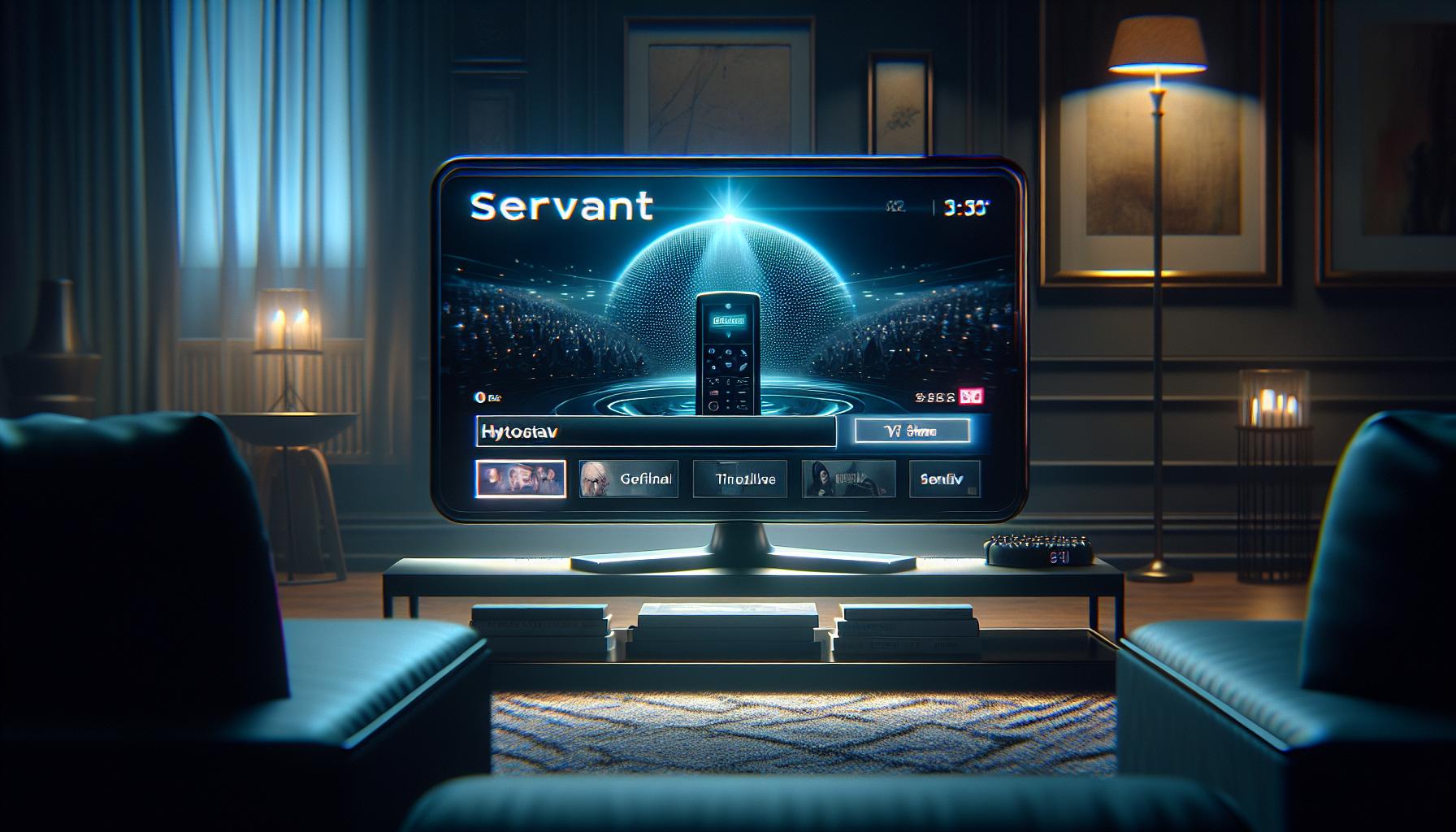
Manufacturers such as Samsung, Sony, LG, and Amazon now also support Apple TV+ app on their smart TVs and streaming devices. If your smart TV falls into this category, here are some steps that you'll find useful.
You'll first need to locate Apple's TV+ app on your smart TV's content store via its search function. Then simply download and install the app. Remember, your smart TV needs to be connected to the internet to proceed with these steps.
Once installed, open the app and log in with your Apple ID. You'll need this to access your Apple TV+ subscription. If you're a new Apple TV+ user, you can sign up and take advantage of the seven-day free trial.
Lastly, search for 'Servant' in the Apple TV+ app. There you have it! Now you're all set to enjoy the intricate plot and gripping suspense that the psychological thriller 'Servant' offers.
As for streaming devices like Roku, Amazon Fire TV stick, or Google Chromecast, you'll follow a similar process. Making sure your device is connected to the internet, navigate to its content store, locate Apple's TV+ app, download and install. After ensuring successful installation, log in with your Apple ID, search for 'Servant', and press play.
Meanwhile, game consoles like PlayStation and Xbox also offer the opportunity to enjoy Apple TV+ shows. You just need to download the Apple TV app from their respective stores, log in and search for the desired show.
Remember, no matter what platform you're using, an Apple TV+ subscription is mandatory to access content like 'Servant'. And while this might seem like a hurdle, with the seven-day free trial, Apple TV+ is making sure you're getting a taste of their exclusive content before committing to a subscription.
So why wait? Start unearthing the mind-bending mysteries of 'Servant' on your Smart TV or streaming device today! But don't be too surprised if you find yourself hooked, the show has a way of drawing you in! Just ensure you have your comfy couch and popcorns ready because once you start, it's hard to hit pause.
Casting or Mirroring from Mobile Devices
There's another method to consider if you don't own a smart TV, streaming device, or game console. You'll love casting or mirroring from your mobile devices. This approach allows you to watch 'Servant' without the need for an Apple TV.
It's likely your smartphone or tablet already has the functionality to mirror its screen to your TV. It's like having a magic wand at the palm of your hand. You can watch 'Servant' from your mobile device and cast it right onto your TV screen. Not all devices offer the same experience but most Apple, Android, and Windows phones or tablets give you this feature.
To start, install the Apple TV+ app on your mobile device. After installation, open the app and sign in with your Apple TV+ subscription. Look for the series 'Servant' in the app and start playing the episode you want to watch. From thereon, you just need to connect your device to your TV and mirror or cast the screen.
Remember that specific steps for screen mirroring vary depending on the device you're using. Generally, Apple users can utilize AirPlay while Android and Windows devices have a variety of options including Google Chromecast and Miracast. How to connect, mirror, or cast will largely depend on the specific models of the phone, tablet, and TV you are using.
For better performance and user experience, ensure your mobile device and TV are on the same Wi-Fi network. If you're an iPhone user, AirPlay is a no-brainer. For Android users, Google Chromecast is a perfect fit for most smart TVs. Regardless of what device you're using, the process is straightforward once you get the hang of it.
There's more to getting the best out of your mobile devices! Next, we're diving into each specific mobile platform, showing you the step-by-step process of casting or mirroring from different devices. So remember, the debate isn't whether to watch 'Servant', but how to watch 'Servant'. Tune in for more.
Watching on a Computer or Laptop
Great, you've understood how to watch 'Servant' using various methods, but what if you want to watch on a computer or laptop? That's an easy one! Let's go step-by-step to clarify this process.
First off, you don't need any special software or hardware. Any computer or laptop with a modern web browser can stream 'Servant' from the Apple TV+ website. This makes your personal computer or work laptop an ideal place for enjoying 'Servant', even without having any other Apple devices.
To start, simply open a new browser window and head over to the Apple TV+ website. Here, you'll find a vast library of Apple TV+ shows, including 'Servant'.
Sign in with your Apple ID - the same one you use for other Apple services like iTunes or iCloud. If you have an existing subscription, the site will recognize your account. Not to worry if you're new to Apple TV+, they offer a 7-day free trial, allowing you to test it before committing to it. And guess what? This free trial is more than enough time to get hooked on 'Servant'!
Find 'Servant' using the search bar and click on the play button to start streaming. Enjoy the rich, high-definition experience on your laptop or computer screen!
Remember, there's no need to download any content. You can stream directly from the site, saving your computer's storage space. Internet connection is the only requirement, but making sure it's stable and fast ensures a seamless watching experience.
Another bonus is that your Apple TV+ viewing history syncs across all your devices when you use your Apple ID. You can pause 'Servant' on your iPhone, and pick up right where you left off when you switch to your computer. Handy, isn't it?
If you're on the go, don't forget you can also access Apple TV+ from any internet-connected computer in the world. Just log in and start watching! The convenience of watching 'Servant' from a computer or laptop is one no-tech-required easy solution for those hesitant to invest in a smart TV or streaming device just yet.
Subscribing to Streaming Services

Apart from direct browser streaming, Subscribing to Streaming Services can be an effective way to watch 'Servant' if you don't own an Apple TV. Here's why: Streaming services offer unparalleled flexibility and countless entertainment choices with just a few clicks.
You may already be subscribed to popular platforms such as Netflix or Amazon Prime. But unfortunately, Servant' isn't available on these platforms. Rather, it's accessible through the Apple TV+ service.
While Apple TV+ primarily promotes its services for Apple devices, you'd be surprised to discover how user-friendly it is on other devices as well.
Using Apple TV+ on Smart Devices
Whether it's a smart TV from Sony or Samsung, most models released in recent years come with the Apple TV app pre-installed. Alternatively, if your smart TV does not support the Apple TV app, you can use streaming devices like Roku or Amazon Fire Stick. All you have to do is navigate to the App Store, search for the Apple TV app, download it, sign in with your Apple ID, and start streaming.
Exploring Other Options
However, if you're a PlayStation or Xbox enthusiast, there are options for you too. You can download the Apple TV app on these consoles, log into your Apple ID account, and watch your favorite thriller, 'Servant'.
To summarize, there are several avenues to access Servant without needing an Apple TV. It truly represents a user-friendly, accessible platform aiming to reach as many viewers as possible. Don't forget, the first season of Servant is free for Apple TV+ subscribers, a persuasive incentive to give the service a try. You'll not only get to enjoy 'Servant', but also other exciting and exclusive content that Apple TV+ brings to its subscribers.
In the upcoming section, we delve deeper into the logistics involved in accessing Apple TV+ on your mobile devices, making the most of every screen you own to watch 'Servant'.
Conclusion
You've now got the knowledge to watch 'Servant' without an Apple TV. Whether it's using the Apple TV+ app on your smart TV, streaming device, or console, or simply streaming from a web browser on your laptop, you've got options. Even your mobile device can become your personal screen with the Apple TV+ app. And don't forget about those third-party subscription services. They're another great way to catch 'Servant' on your own terms. So, don't let the lack of an Apple TV hold you back. Dive into the psychological thriller that's got everyone talking. It's time to enjoy 'Servant' your way.
Can I watch 'Servant' without an Apple TV?
Yes, you can watch 'Servant' without an Apple TV. You can use the Apple TV+ app on smart TVs, streaming devices, consoles, or mobile devices. Additionally, you can stream from the Apple TV+ website using a modern web browser.
Is it possible to watch 'Servant' on a computer or laptop?
Yes, it is possible to watch 'Servant' on a computer or laptop. By streaming directly from the Apple TV+ website using a modern web browser, viewers can conveniently watch the show.
Can I access 'Servant' through third-party streaming services?
Yes, 'Servant' is accessible through some third-party streaming services. This allows you to watch the psychological thriller on devices other than just Apple TV.
Is watching 'Servant' on a computer or laptop convenient?
Yes, watching 'Servant' on a computer or laptop can be very convenient, especially for those who do not have a smart TV or streaming device to access Apple TV+.




