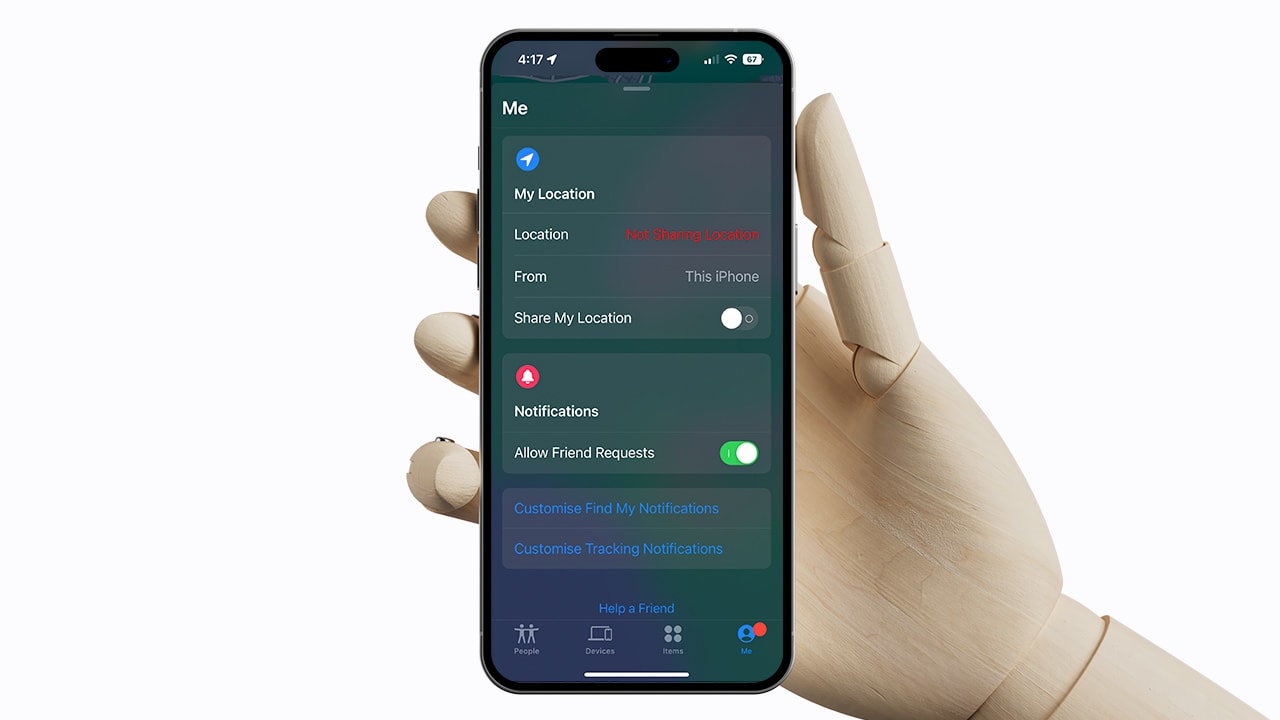- You may want to prevent your location from being shared with others, either for privacy reasons or to prevent others from tracking your movements.
- Pausing location on Find My iPhone can help conserve battery life on the device since the location tracking feature can be a significant drain on the battery.
- By following the steps in this guide, you will learn how to pause your location on Find My iPhone.
The Find My iPhone app is a useful tool for tracking the location of your device and helping you to find it if it is lost or stolen. However, there may be times when you want to pause location sharing on your iPhone for various reasons.
In this article, we will provide step-by-step instructions for how to pause location on Find My iPhone, as well as discuss some of the reasons why you might want to do this.
Whether you want to conserve battery life, protect your privacy, or take a break from being tracked, we will provide the information you need to pause location on your iPhone.
How to pause location on Find My iPhone
Pausing location can help conserve battery life on your device, but it may also prevent certain location-based features or apps from functioning properly.
Important: Pausing location on Find My iPhone will not stop location tracking for other apps or services on your device.
To pause location on Find My iPhone, follow these steps:
1. Start by unlocking your iPhone and opening the Find My app on your home screen or in your app library.
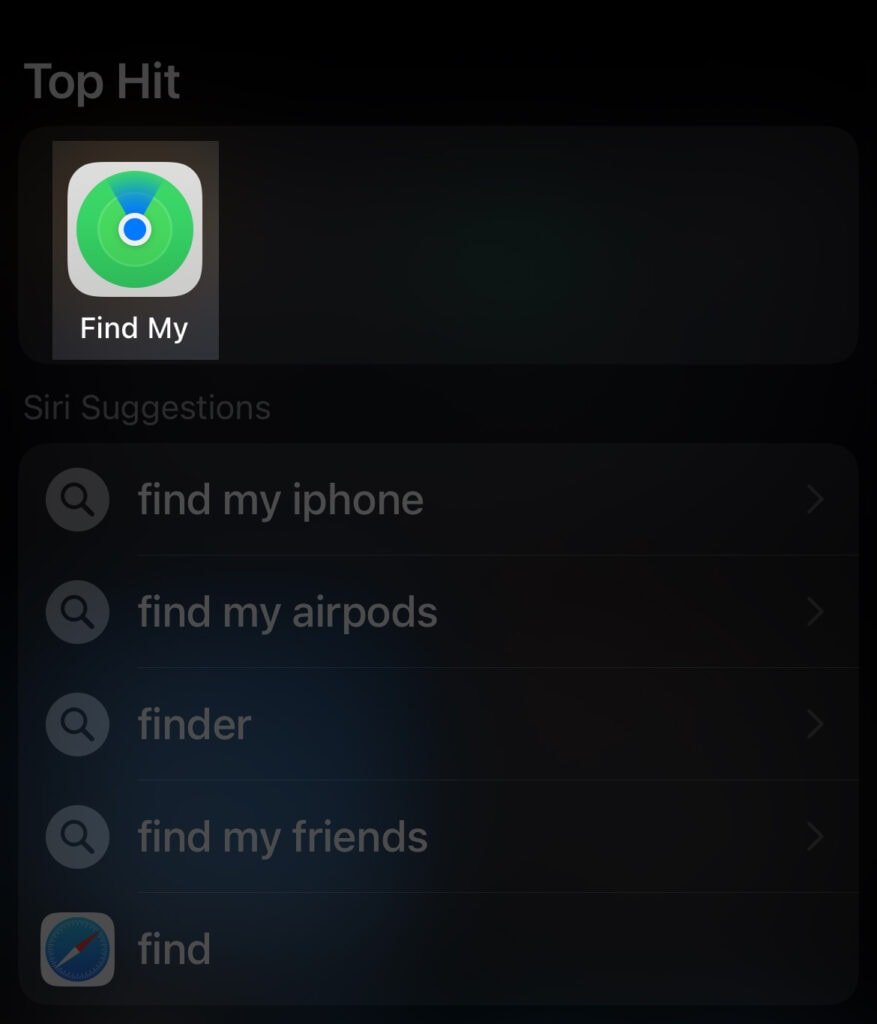
2. Once the app is open, you should see four tabs at the bottom of the screen. Tap on the Me tab to access your personal settings.
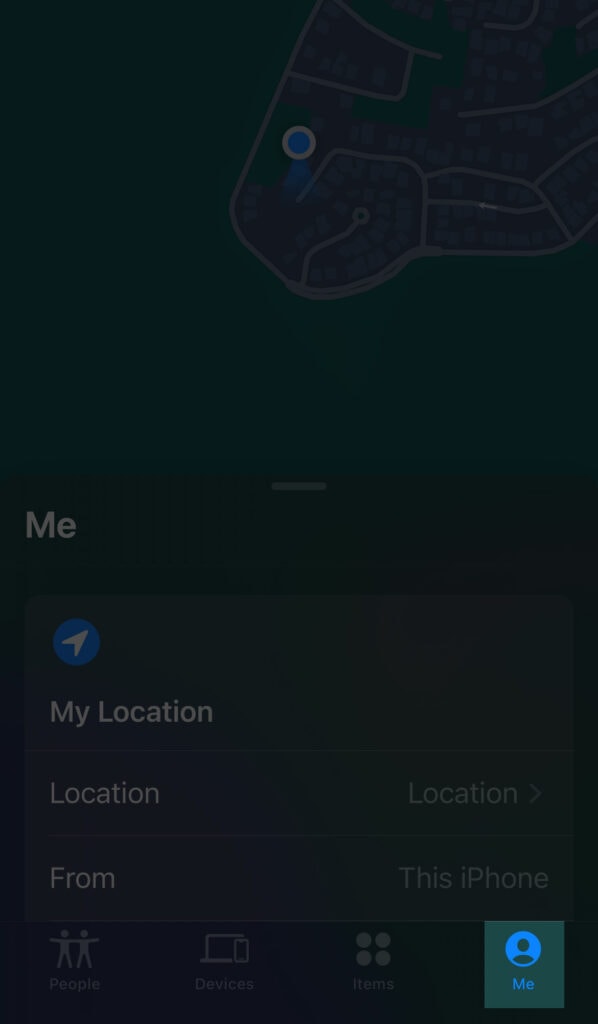
3. Scroll down to Share My Location and toggle the setting off.
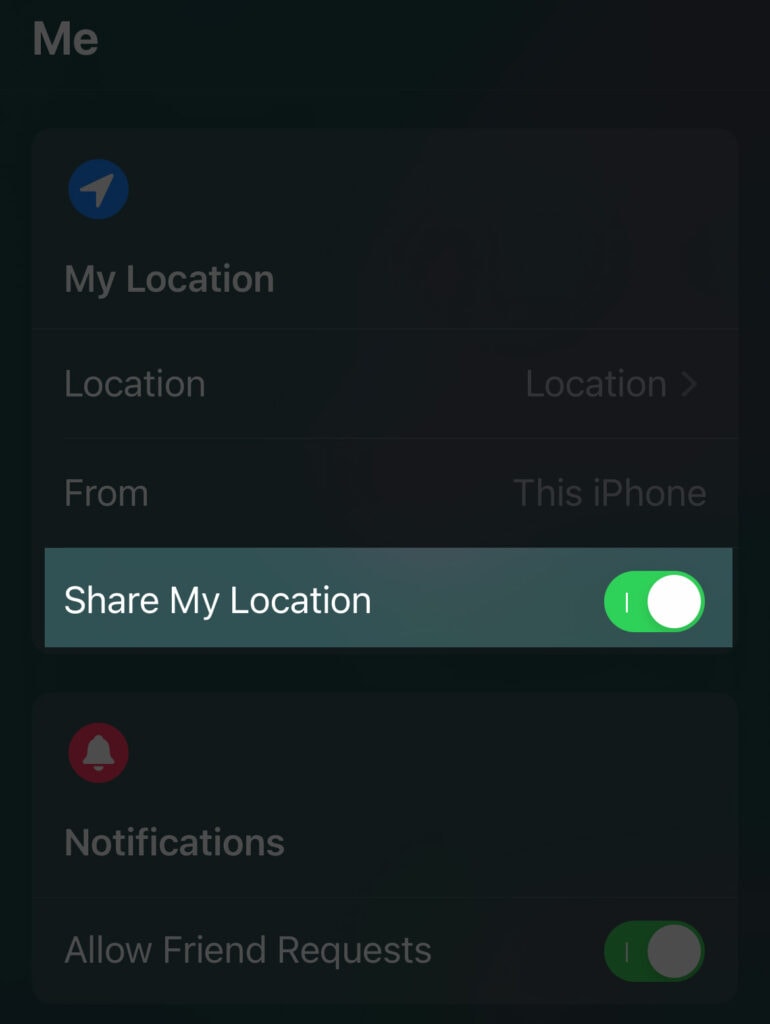
4. Your location will now be paused on Find My iPhone and should display Not Sharing Location in red.
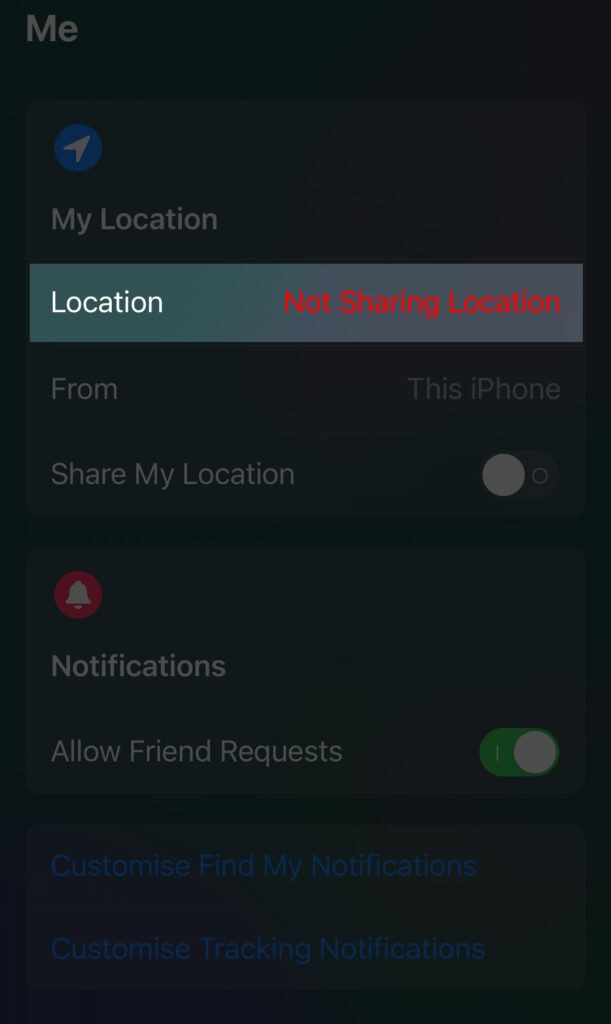
Our takeaway
In conclusion, location tracking can be a useful tool for staying connected with others and keeping track of your devices, but it is important to carefully consider the potential risks and benefits before sharing your location. By taking the time to understand your location settings and manage them in a way that suits your needs and preferences, you can strike the right balance between privacy and security.
Whether you choose to pause location on Find My iPhone, set up location-based alerts, or be more mindful of the apps and services that have access to your location, there are many ways to stay in control of your location information and protect your privacy.
FAQs
What is Find My iPhone?
Find My iPhone is a tracking app that allows users to locate their lost or stolen iPhone.
Why might someone want to pause their location on Find My iPhone?
There are a few reasons why someone might want to pause their location on Find My iPhone, such as to conserve battery life, protect their privacy, or prevent others from tracking their device.
What are the steps for pausing location on Find My iPhone?
To pause location on Find My iPhone, open the app and select the "Me" tab. From there, tap on "Pause Location" and confirm your choice in the pop-up window.
Does pausing location on Find My iPhone affect the location tracking settings for other apps or services?
No, pausing location on Find My iPhone will only pause location sharing for that specific app. It will not affect the location tracking settings for other apps or services on your device.
Are there any potential drawbacks to pausing location on Find My iPhone?
Pausing location on Find My iPhone can help conserve battery life, but it may also prevent certain location-based features or apps from functioning properly. Additionally, pausing location will prevent your device from being tracked by others, but it will also prevent you from being able to track your device if it is lost or stolen.
Can I resume location sharing on Find My iPhone after I have paused it?
Yes, you can easily resume location sharing on Find My iPhone by following the same steps you used to pause it and selecting "Resume Location" instead of "Pause Location.
Are there any other ways to manage my location settings on my iPhone?
In addition to pausing location on Find My iPhone, there are other ways to manage your location settings on your iPhone. For example, you can use the "Location Services" settings in the Privacy menu to control which apps have access to your location, or you can use the "Significant Locations" feature to view and manage the locations that are stored on your device.
How does location tracking affect my privacy?
Location tracking can affect your privacy in a number of ways. For example, sharing your location with others can expose sensitive information about your whereabouts, and some apps and services may collect and use your location data for their own purposes without your knowledge or consent.
Can location tracking be useful for my security?
Yes, location tracking can be useful for your security in certain situations. For example, if your device is lost or stolen, being able to track its location can help you recover it. Additionally, sharing your location with trusted contacts can provide them with the information they need to find you in an emergency.
What are some general tips for managing my location settings?
Some general tips for managing your location settings include being mindful of the apps and services that have access to your location, regularly reviewing your location settings to ensure they are still appropriate, and being cautious about sharing your location with others unless you trust them and have a good reason for doing so.