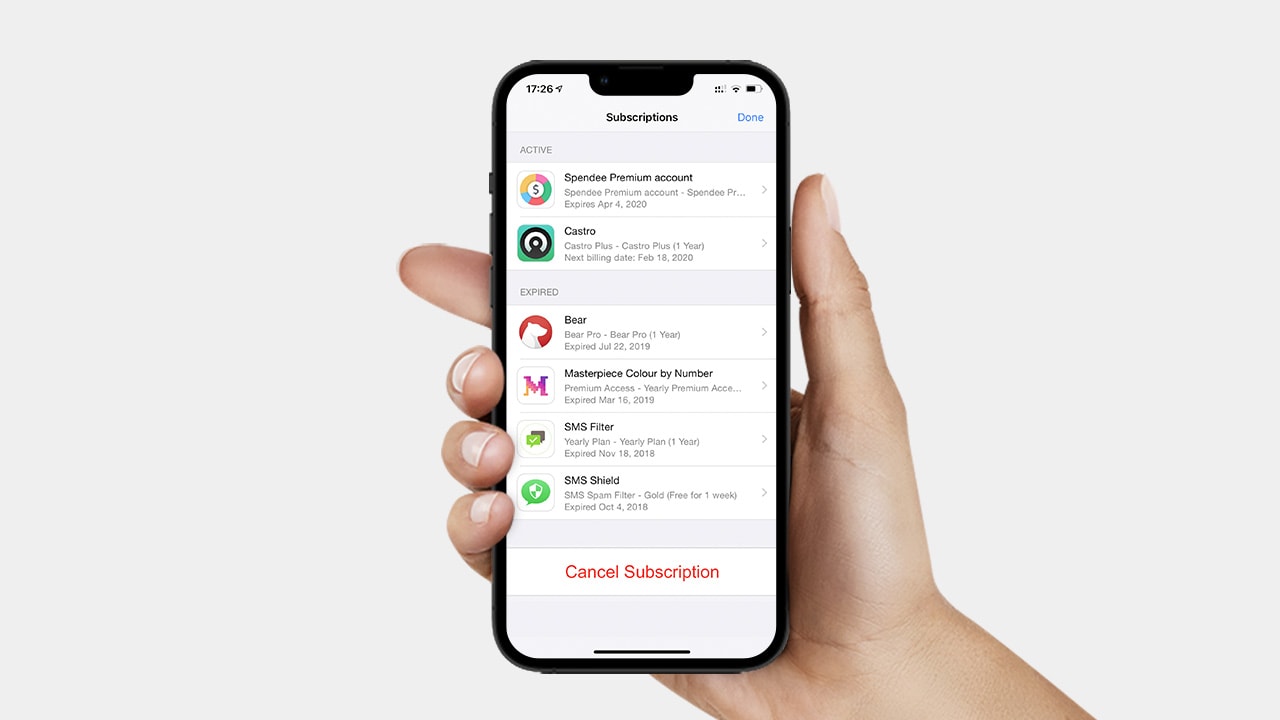- Stop paying for subscriptions and services you are no longer using.
- To cancel a subscription on your iPhone tap "Subscriptions" in the Settings app.
- This guide will walk you through the steps required to delete a subscription on your iPhone.
If you’re subscribed to an app or service that you no longer use or want, you may have paid for months or even years of access without even knowing. Luckily there are a few ways to get rid of your unwanted subscription.
To check your current subscriptions or delete a subscription on your iPhone, you can follow these steps.
How to delete subscriptions on your iPhone
When you delete a subscription on an iPhone, you will no longer have to pay for the service.
Important: Make sure you are signed into your Apple ID before proceeding.
1. Find and open the Settings app on your iPhone.
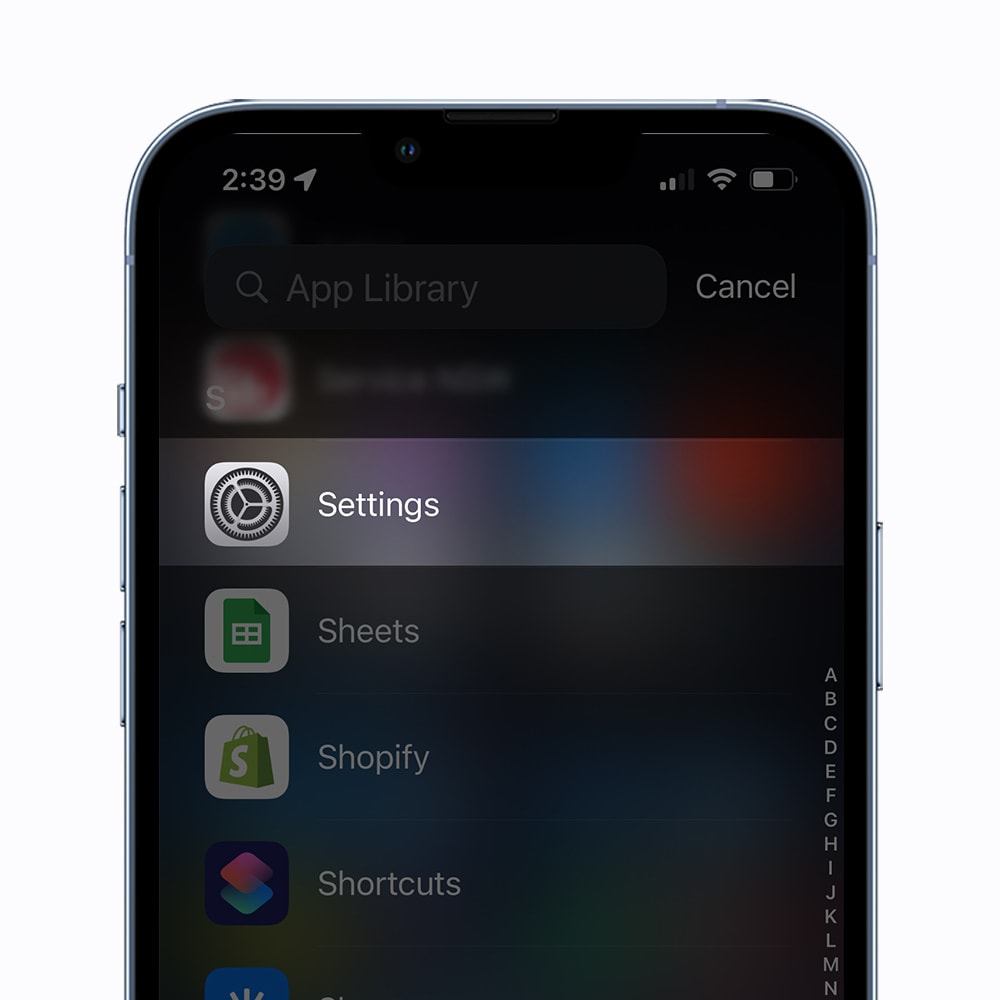
2. Tap your name and Apple ID at the top of the page.
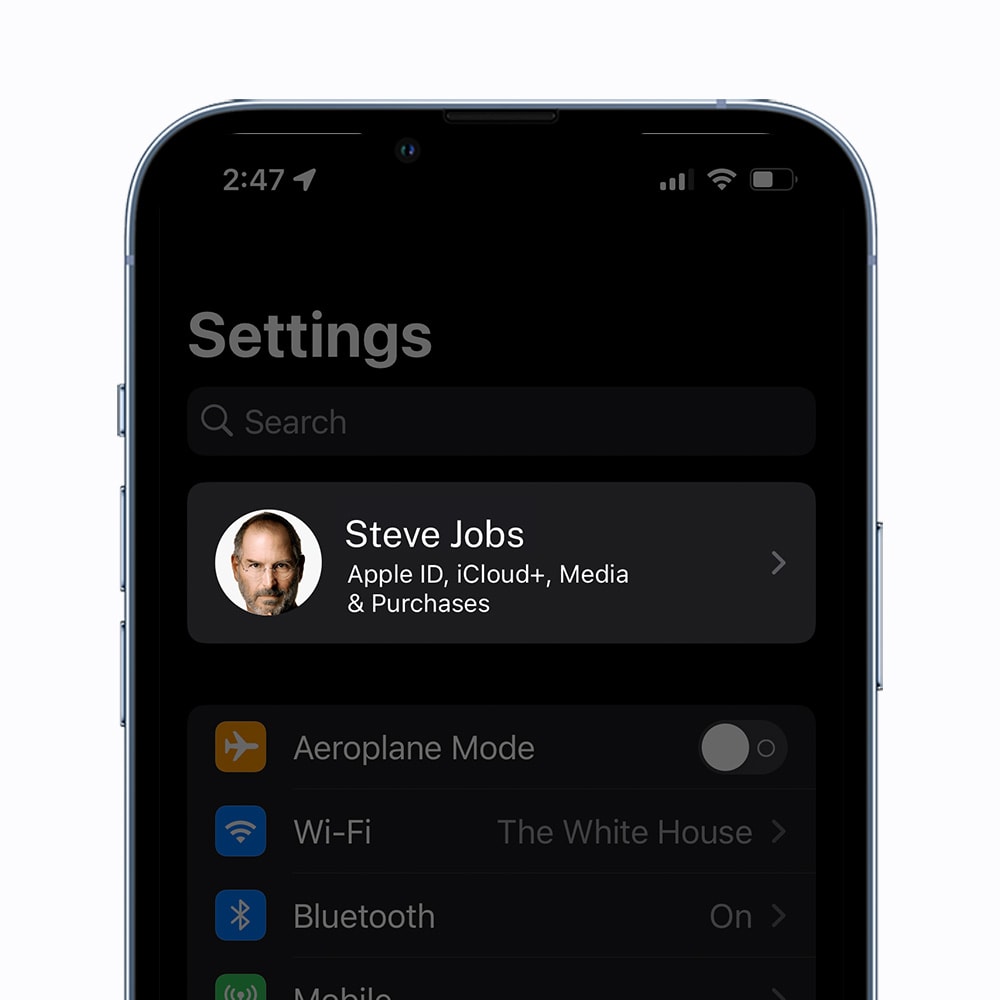
3. Tap Subscriptions to see all of your current subscriptions.
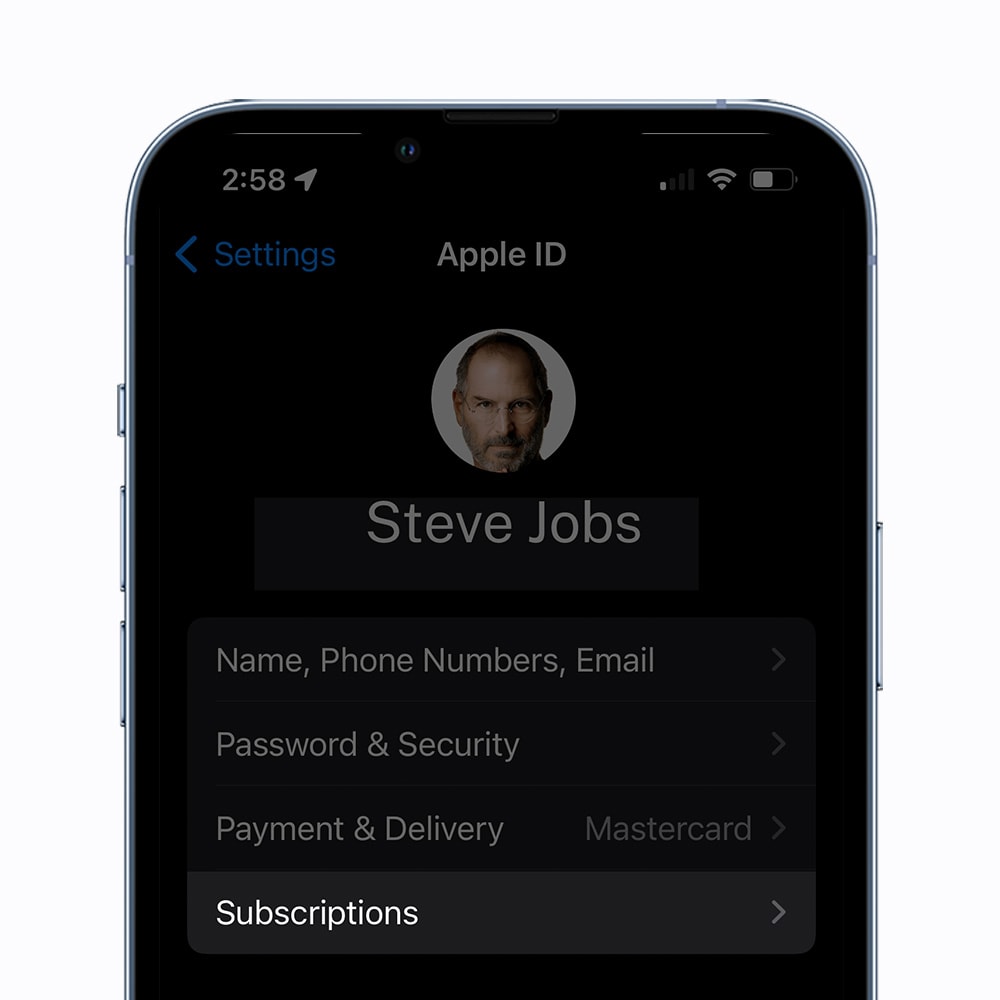
4. Find and tap on the subscription you want to cancel.
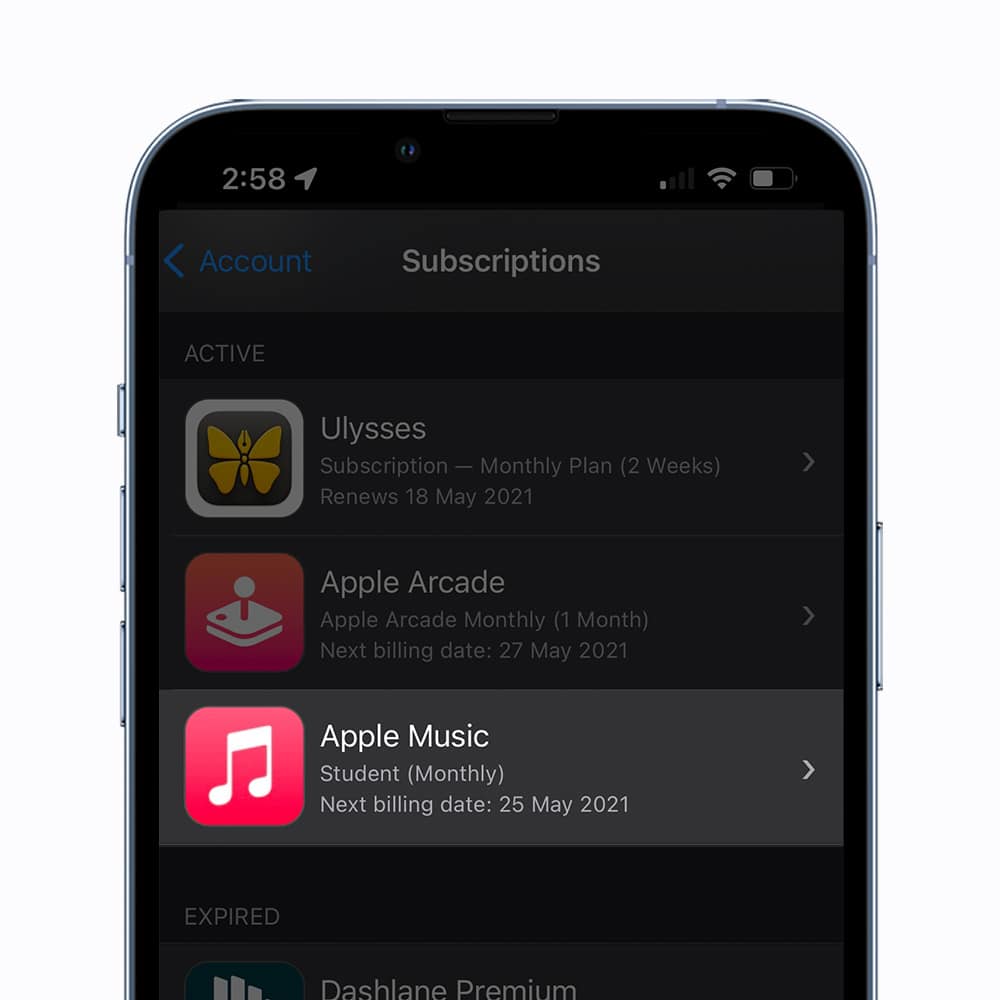
Important: If you can't find the subscription you are looking for here, you will need to cancel your subscription directly on the service.
5. Lastly, tap Cancel Subscription at the bottom of the page to cancel your subscription. Your subscription to the service will now be canceled.
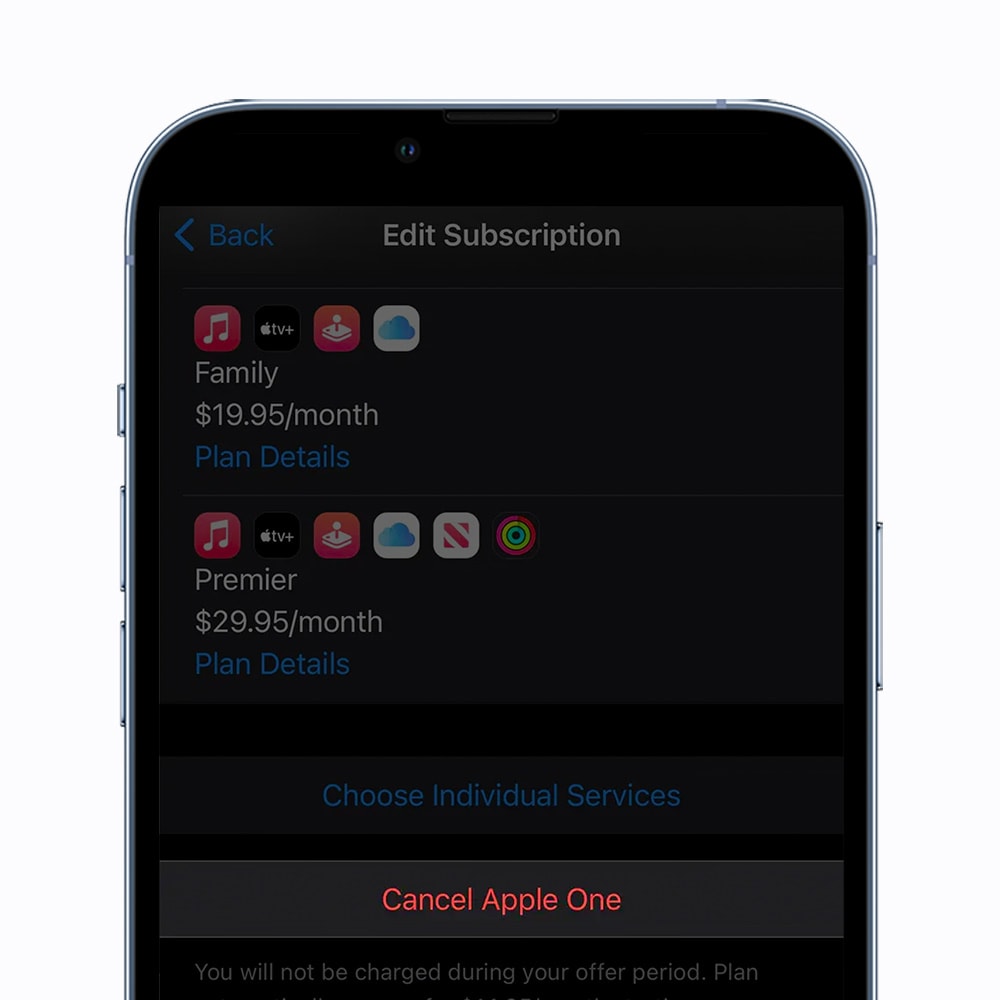
Important: If there is no "Cancel" option or you're presented with an expiration notice in red text, the service has already been canceled.
Our takeaway
In conclusion, using the steps outlined in this article, it is easy to manage and cancel subscriptions on your iPhone. By accessing the "Settings" app and navigating to the "Subscriptions" section, you can view a list of your active subscriptions and choose which ones to cancel or delete. Additionally, you can set subscriptions to stop renewing automatically to prevent unwanted charges in the future.
By following these steps, you can easily manage your subscriptions and avoid paying for services you no longer want or need.
FAQs
Can't find the subscription you want to delete on your iPhone?
If you can't find the subscription you are paying for on your iPhone, you will need to cancel it on the service provider's website.
Can you delete old subscriptions on your iPhone?
There's no way to remove expired subscription plans from your iPhone manually. However, if you cancel them before their expiration date, they will automatically be removed one year later.
How do I view my subscriptions on my iPhone?
To view your subscriptions on your iPhone, go to the "Settings" app and tap on your name at the top of the screen. From there, tap on "Subscriptions" to view a list of your active subscriptions.
How do I cancel a subscription on my iPhone?
To cancel a subscription on your iPhone, go to the "Settings" app and tap on your name at the top of the screen. From there, tap "Subscriptions" and select the subscription you want to cancel. Finally, tap on the "Cancel Subscription" button to confirm the cancellation.
Can I delete a subscription from my iPhone if I no longer want it?
You can delete a subscription from your iPhone if you no longer want it. To do so, follow the steps in the previous answer to view your subscriptions and select the one you want to delete. Then, tap on the "Cancel Subscription" button to confirm the deletion.
Are there any subscription services that cannot be cancelled or deleted from my iPhone?
Some subscription services may not allow you to cancel or delete them from your iPhone, depending on the terms and conditions of the service. In such cases, you may need to contact the service provider directly to request cancellation or deletion of your subscription.
Is there a way to automatically stop a subscription from renewing on my iPhone?
Yes, you can set your subscriptions to automatically stop renewing on your iPhone. To do so, follow the steps in the first answer to view your subscriptions, and then select the subscription you want to stop renewing. From there, you can turn off the "Automatic Renewal" option to prevent the subscription from renewing in the future.