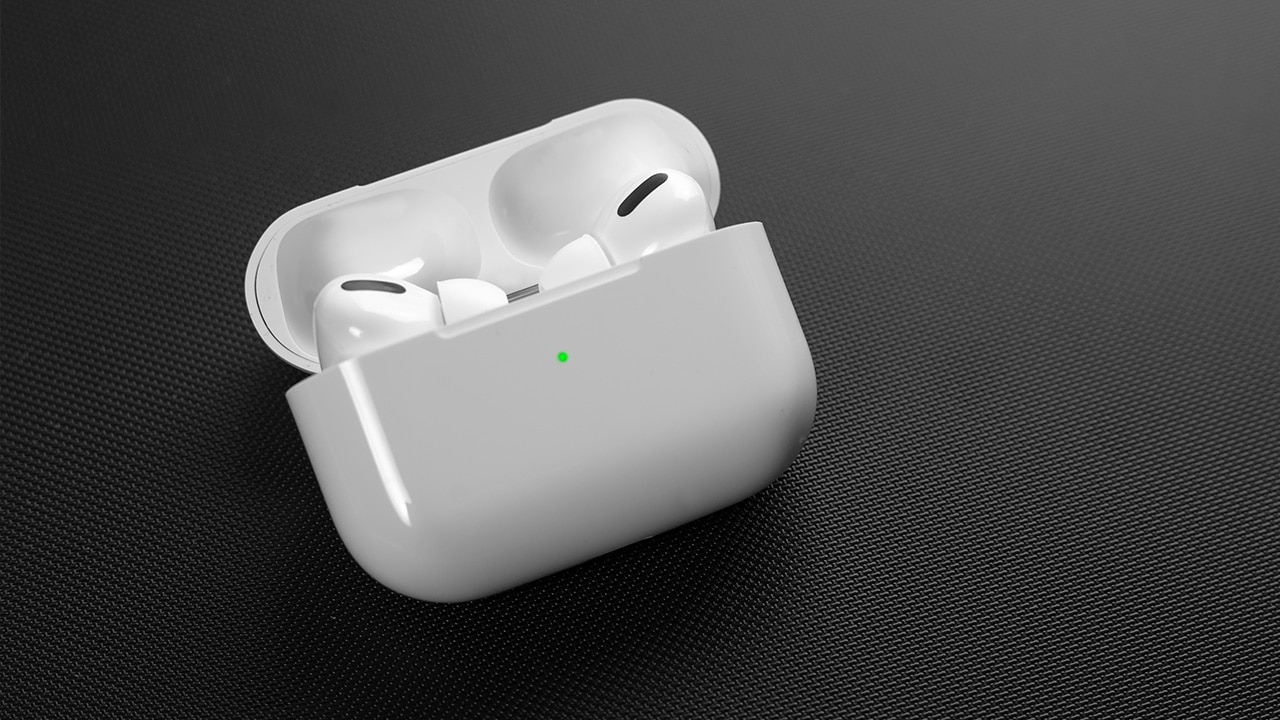Difficulty: Easy
Duration: 5 minutes
What you'll need: AirPods
- To connect your AirPods to your Peloton Bike, you'll need to use the Bluetooth settings.
- Learning how to connect AirPods to your Peloton bike will allow you to enjoy your favorite music while you work out.
- In this article, you will learn how to quickly and easily connect your AirPods to your Peloton.
If you're looking to upgrade your Peloton bike experience, then connecting your AirPods to your Peloton bike is a great way to do it. AirPods are a great way to listen to your favorite music, podcasts, and audiobooks while you work out. With the help of Bluetooth technology, connecting your AirPods to your Peloton bike is a fairly simple process. In this article, we'll walk you through the steps of connecting your AirPods to your Peloton bike so that you can enjoy your favorite audio content while you ride.
How to connect AirPods to Peloton
To connect your Apple AirPods to your Peloton touchscreen, follow these steps:
- Verify that your AirPods are not currently paired to any other device and that Bluetooth is enabled on the touchscreen.
- Open the case of your AirPods and ensure they are properly placed inside.
- Press and hold the button on the back of the case for 3-5 seconds until the amber light blinks three times, indicating a reset has occurred.
- Place the AirPods back into pairing mode and attempt to connect them to the touchscreen.
- Close the case and select “AirPod” or the customized AirPod name from the list of available devices on the touchscreen. Wait for the status to change to “Paired”.
- Tap the Peloton logo on the touchscreen to return to the main menu.
- Test the sound during a ride to ensure the AirPods are properly connected. Please note: Some Bluetooth devices may require a reset before they can be synced to a touchscreen.
Our takeaway
The process of connecting AirPods to Peloton is a simple and straightforward one. With just a few steps, you can be up and running in no time. From connecting your AirPods to your Peloton, to adjusting the audio settings, you can easily get your Peloton workouts going with your favorite tunes. With the help of AirPods, you can now get the most out of your Peloton workouts and have a great time doing it. So, what are you waiting for? Get your AirPods connected to your Peloton and get ready to rock your workout! Now that you know how to connect your AirPods to your Peloton, it's time to get your sweat on! Put on your favorite tunes, crank up the volume, and get ready to sweat. With the help of your AirPods, you can now get the most out of your Peloton workouts and have a great time doing it. So, don't wait any longer
FAQs
How do I pair my AirPods to my Peloton Bike?
To pair your AirPods to your Peloton Bike, open the Bluetooth settings on your device and select your AirPods from the list of available Bluetooth devices. Once your AirPods are connected, you can begin using them with your Peloton Bike.
What type of AirPods are compatible with the Peloton Bike?
Any AirPods model is compatible with the Peloton Bike, including AirPods Pro, AirPods (2nd generation), AirPods (1st generation), and AirPods with Wireless Charging Case.
Is there a way to control the audio volume on the Peloton Bike with my AirPods?
Yes, you can control the audio volume on the Peloton Bike with your AirPods. You can do this by pressing the volume buttons on the side of the AirPods. This will adjust the volume on the Peloton Bike accordingly.
How do I disconnect my AirPods from my Peloton Bike?
To disconnect your AirPods from your Peloton Bike, simply press and hold the Bluetooth button on your Peloton Bike for a few seconds until the Bluetooth icon disappears. You can also go to the Settings menu on your Peloton Bike and select "Disconnect" from the Bluetooth menu.
Is there a way to use my AirPods with the Peloton Bike while also using a heart rate monitor?
Yes, you can use your AirPods with the Peloton Bike while also using a heart rate monitor. The Peloton Bike has Bluetooth compatibility, so you can connect both your AirPods and your heart rate monitor to the bike at the same time.