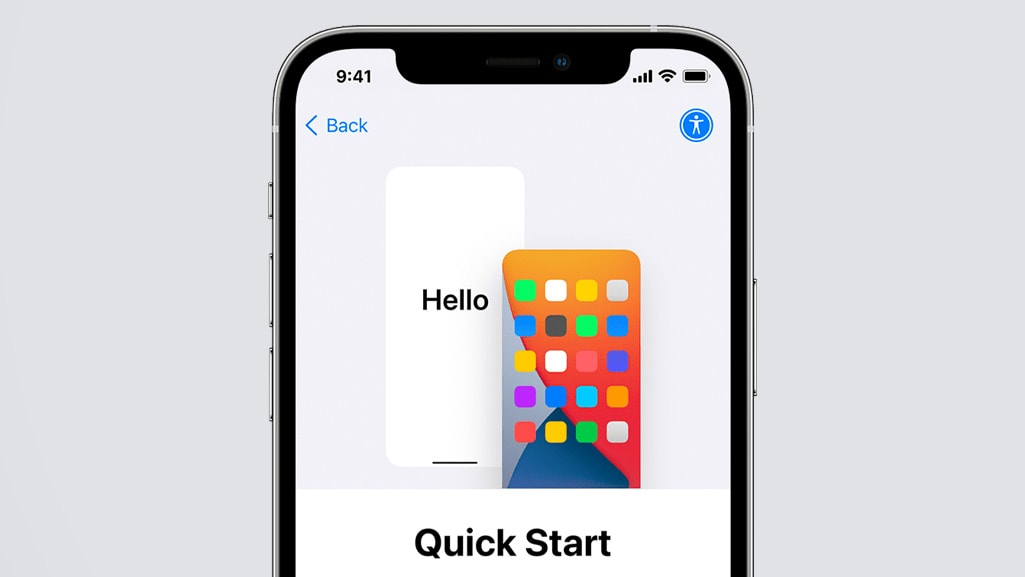- Cloning an iPhone can be a great way to transfer data and settings from one device to another.
- You can quickly set up a new device with all of the same settings and content from an existing device.
- In this article, you will learn how to clone an iPhone and transfer data from one device to another.
Cloning your iPhone can be a great way to keep your data safe and secure, as well as to make sure that you have a backup of all of your important information.
Cloning your iPhone is a relatively simple process that can be done in just five easy steps. In this guide, we will walk you through the steps you need to take to clone your iPhone, from connecting it to your computer to transferring all of your data to the new device.
By following these steps, you can ensure that you have a secure backup of your data and that you can easily transfer it to a new device if needed.
How to clone an iPhone
Cloning your iPhone is a great way to quickly transfer all your data, apps, and settings from one device to another. It is important to note that when cloning your iPhone, you should back up your data first and ensure that both devices are running the same version of iOS. Additionally, you should be aware that some data, such as iCloud photos, may not be transferred when cloning.
To clone your iPhone, follow these steps:
1. Connect both iPhones to a computer using the appropriate cables.
2. Open iTunes on the computer and select the iPhone that you want to transfer the data from.
3. Click on the "Back Up Now" button to create a backup of the iPhone. This will save all of the data on the iPhone, including contacts, messages, photos, and apps.
4. Once the backup is complete, disconnect the first iPhone and connect the second iPhone to the computer.
5. In iTunes, select the second iPhone and click on the "Restore Backup" button.
6. Select the backup that you created in step 3 and click "Restore."
7. Wait for the restoration process to complete, which may take several minutes.
8. Once the restoration is complete, the second iPhone will have the same data and settings as the first iPhone.
Note: This process will overwrite any data that is already on the second iPhone. It is recommended to create a backup of the second iPhone before restoring the data from the first iPhone.
Our takeaway
In conclusion, cloning an iPhone is a great way to create a backup of all your data and settings. It's a simple process that only takes a few minutes and can save you a lot of time and energy if you ever need to restore your phone. Plus, it's a fun way to explore the inner workings of your iPhone and gain a better understanding of how it works.
So why not give it a try? You never know what you might discover!
FAQs
What software is required to clone an iPhone?
The software required to clone an iPhone is called a cloning tool. This tool can be used to back up data from an iPhone and transfer it to another device. Popular cloning tools include iTunes, iCloud, and third-party software such as iMazing.
How long does it take to clone an iPhone?
The amount of time it takes to clone an iPhone will depend on the amount of data that needs to be cloned and the speed of the computer or device being used for the cloning process. Generally, it can take anywhere from a few minutes to a few hours.
What type of data can be cloned from an iPhone?
The type of data that can be cloned from an iPhone includes contacts, photos, videos, music, notes, calendars, and app data.
Is it possible to clone an iPhone without using a computer?
No, it is not possible to clone an iPhone without using a computer. Cloning an iPhone requires specialized software and hardware, which is only available on computers.
Are there any risks involved in cloning an iPhone?
Yes, there are risks involved in cloning an iPhone. Cloning an iPhone can be a complicated process and if done incorrectly, it can cause data loss, security issues, and other problems. Additionally, cloning an iPhone can void the device's warranty and may be illegal in some jurisdictions. It is important to research the process and any applicable laws before attempting to clone an iPhone.